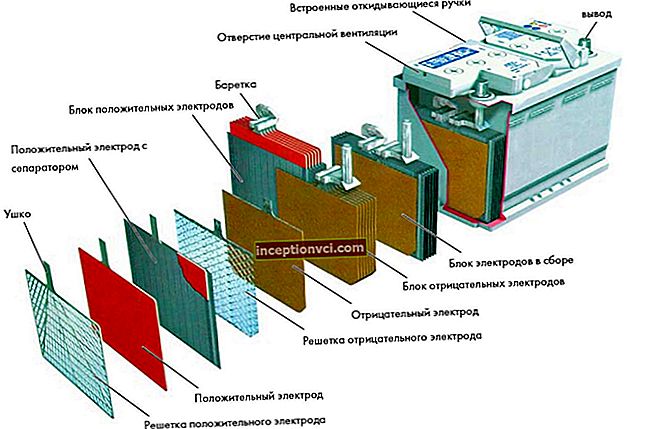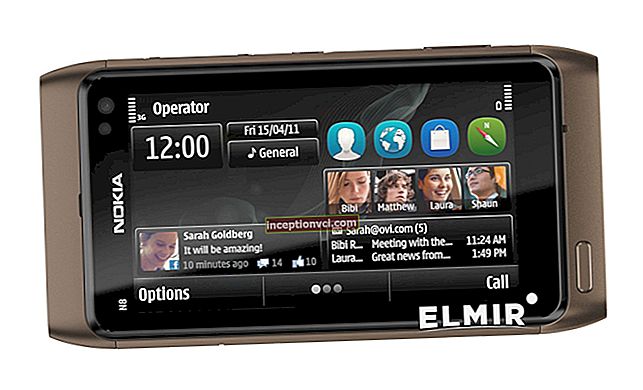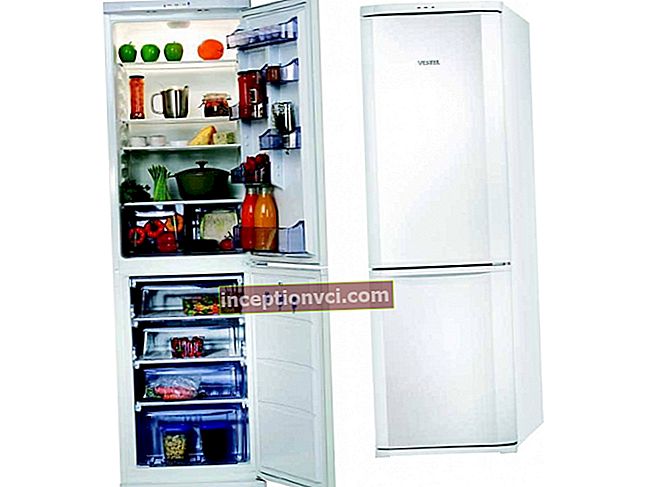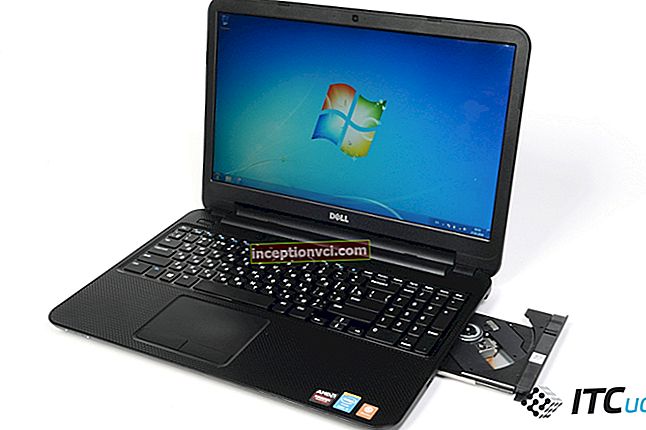Nexus 7 is the first official tablet from Google. This affordable device is designed with all modern requirements in mind. The Google Nexus 7 is one of the most attractive tablets in its price segment.
Appearance. Control elements
Google Nexus 7 boasts good looks. The case weighs 340 grams. The thickness of the device is only 10.45 millimeters. The tablet is very comfortable to hold in your hand. The assembly is excellent, as in more expensive devices. From the front, the tablet looks futuristic. There is nothing superfluous on the front panel (no buttons and unnecessary design gadgets). If you turn off the screen, its borders become noticeable and it seems as if it occupies the entire area of the front side. The front camera lens is barely visible above the screen.


On the right side there is a volume rocker and a screen lock button. On the opposite side there are contacts for connecting various accessories, for example, a docking station. At the bottom there is a standard headphone jack and a microUSB port. The latter is used to connect a charger or USB cable for subsequent synchronization with a PC.

The back panel is made of perforated soft-touch plastic, attractive and pleasant to the touch. Here we see a large "Nexus" logo. In the lower part there is an oblong speaker hole covered with a fine mesh.

Display
The diagonal of the IPS-screen is 7 inches, and the resolution is 1280x800 pixels. The pixel density is 216 PPI. Text on such a display renders beautifully, and HD video looks just great. The screen has large viewing angles and high contrast. Colors look natural. When reading in the dark, it is better to set the brightness to a minimum, otherwise the eyes will quickly get tired.
To protect it from scratches and other mechanical damage, the screen is covered with durable Gorilla Glass. On the sensory side, everything is in order. The responsiveness of the matrix is excellent. Supports multi-touch (up to 10 simultaneous touches).
Battery
The battery capacity is 4325 mAh. The Google Nexus 7 impressed with its battery life. The tablet is able to work without recharging for about 7 hours with enough active use of all its functions, which is very good for a budget device.
Performance
The Google Nexus 7 is powered by an Nvidia Tegra 3 quad-core 1200 megahertz processor. RAM is 1 gigabyte here. The graphics accelerator is responsible for the ULP GeForce video accelerator. These characteristics are enough to run any even the most demanding applications and games. The internal memory in the tablet is 8, 16 or 32 gigabytes, depending on the configuration. You can also find modifications with a built-in 3G module on sale. Please note that this unit does not support memory cards. Wireless capabilities are represented by Wi-Fi, Bluetooth and GPS modules.


The Nexus 7 runs Android 4.1 Jelly Bean. However, as soon as there are updates from Google, the user will be prompted to immediately update the software. The operating system interface is intuitive. You can deal with everything in a short time.
Multimedia
By default, the device supports a small set of video formats. However, this problem can be easily solved by installing third-party software (for example, MX Player with the latest codecs).
The sound produced by the device is of sufficient quality. The volume of the speakers is quite enough for listening to music and watching videos. In principle, a tablet can be a good alternative to a music player. One has only to buy more or less decent headphones.
Impression
Google Nexus 7 is a symbiosis of all the most modern technologies and a low price. In fact, this model is one of the best in its category.Nexus 7 provides a full range of options for both business and entertainment.
What are the main advantages of this model? This is a powerful hardware "filling", a high-quality display, a long battery life. In general, this model can be safely recommended to all those who are looking for a compact and inexpensive Android tablet with good functionality.