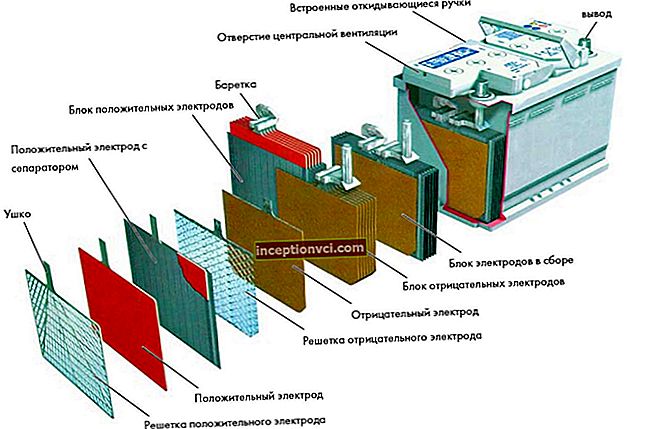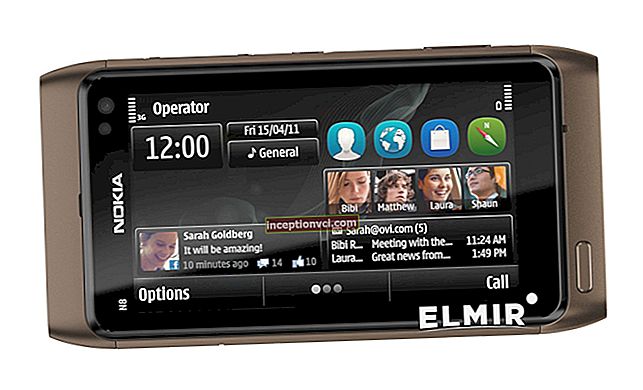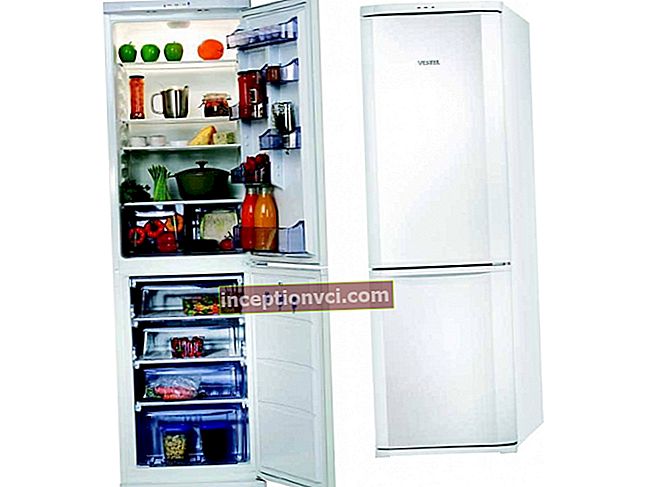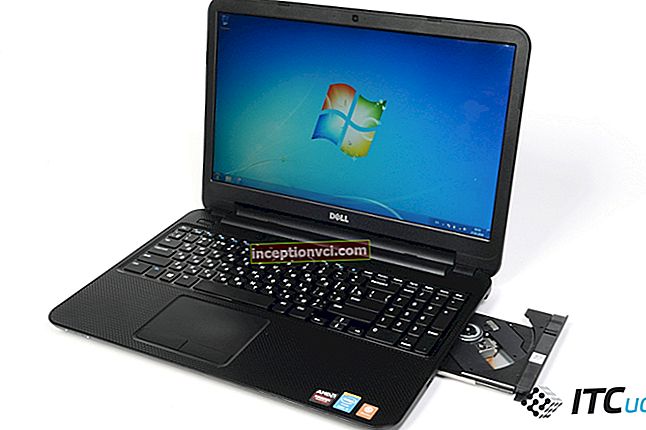Introduction
The motherboard with which we will now meet is the top solution from the Republic of Gamers series. The board is based on AMD 890FX and SB850 chipsets and is currently the most functional solution on the market. The board supports all new (including six-core) AMD. In addition, the board supports many very convenient and interesting technologies.
ASUS Crosshair IV Formula Specification
Processor socket | AM3 | ||||||||||||||||||||||
Processor Compatibility | All AMD processors with AM3 / AM2 + / AM2 sockets; | ||||||||||||||||||||||
Chipset | AMD 890FX / SB850 | ||||||||||||||||||||||
System bus | HyperTransport 3.0 supporting up to 5200 MT / s | ||||||||||||||||||||||
Memory | DDR3 1066 - 2000 (OS) up to 16GB | ||||||||||||||||||||||
Expansion slots | 3хPCI-E 2.0x16, 1xPCI-E 2.0 x4, 2xPCI | ||||||||||||||||||||||
ATI CrossFireX Configurations | x16 + x16 or x16 + x8 + x8 | ||||||||||||||||||||||
HDD interfaces | 6xSATA III (RAID 0, 1, 5 and 0 + 1) SATA II eSATA (SATA On-the-Go) | ||||||||||||||||||||||
Net | Gigabit LAN controller Marvell 8059 | ||||||||||||||||||||||
Sound | 8CH HDA SupremeFX X-Fi | ||||||||||||||||||||||
Supported Technologies (Sound) | Creative alchemy X-Fi CMSS-3D EAX Advanced HD 4.0 X-Fi Crystalizer | ||||||||||||||||||||||
Food | 8-pin CPU power connector 24-pin power connector m. Boards | ||||||||||||||||||||||
Cooling system | Passive CO on heat pipes | ||||||||||||||||||||||
Fan connection | CPU, 3-case coolers, 1-PWR fan, 3-OPT fan | ||||||||||||||||||||||
External I / O ports | PS / 2 (keyboards only), S / PDIF output, 6xUSB 2.0, 2xUSB 3.0, LAN, E-SATA, IEEE 1394a, ROG port, 6x audio ports (for 8 channel audio) | ||||||||||||||||||||||
Internal I / O ports | 6xUSB, 6xSATA III, SATA II, IEEE 1394a, front panel | ||||||||||||||||||||||
Overclocking capabilities | Changing the FSB and PCI-Express bus frequencies, HyperTransport bus speeds, changing the memory frequency, as well as changing the voltage on the main board modules. | ||||||||||||||||||||||
Technologies |
| ||||||||||||||||||||||
Form factor and dimensions | ATX 305x245 mm |
Packaging


The packaging is standard for top-end products and is made in the form of a "suitcase", probably in order to walk around the city after purchasing the board and thus brag about the purchase. The box is decorated in red tones and is devoid of various multi-colored stickers.

The back side of the package contains a lot of information about some proprietary ASUS technologies supported by the board. If you flip the front of the package, you can see the motherboard itself under the transparent plastic insert.
Equipment


The package bundle of ASUS Crosshair IV Formula can be safely called good; in addition to standard cables and instructions, the box contains several interesting "gadgets". Package Included:
Rear panel bracket with two USB and one e-SATA ports;
2 SATA III cables;
4 SATA II cables;
ROG cable;
DVD with drivers and utilities;
Instruction and user manual;
Cover ASUS Q-Shield;
A set of adapters for easy connection of the front panel;
A set of non-glues for SATA cables;
ASUS ROG branded sticker;
Nylon cable ties.
Board layout

The appearance of the board immediately makes it clear that this is a high-level product, the board is painted in black and red tones, and the design of the cooling system is rather unusual. And on the board itself there are various buttons for convenient operation when overclocking and testing the system on an open bench.

The cooling system captures all the hottest elements of the board and consists of 3 aluminum radiators connected by a nickel-plated copper heat pipe.

After dismantling the cooling system, it was discovered that a yellow sticky substance was used as a heat-conducting interface. Despite the suspicious appearance of the material, he does his job perfectly. At maximum load, the temperature of the south bridge did not exceed 40 degrees, while the north bridge was only able to warm up to 42 degrees Celsius.

The cooling system is fixed on the back side of the board with special screws with springs, which makes it easy to mount and dismantle. The processor socket on the back is covered with a special plate designed to protect the motherboard from kinks and microcracks when installing a processor cooling system.

The main advantage of paying is the ability to organize a full-fledged ATI CrossFireX x16 + x16 or x16 + x8 + x8. To make this possible, the board has 3 PCI-E 2.0 x16 slots at once located so as to fit 3 video cards with dual-slot cooling systems. In addition to these connectors, the board has 2 PCI slots and 1 PCI-E x4 slot (for example, to install a card for PhysX calculation).


At the bottom of the board there are buttons for activating the automatic overclocking function, a button for unlocking hidden cores, as well as a button for turning on and restarting the system. The presence of these buttons is difficult to overestimate, especially considering that when the above functions are activated, the button illumination color changes from white to red.

Only the SATA interface is used to connect hard drives and optical drives. On the edge of the board there are 6 SATA III ports organized by means of the south bridge and 1 SATA II port, which is provided by the Micron JMB363 controller.
Rear I / O Panel

On the rear panel, in addition to the already familiar 6 USB 2.0 ports, 2 USB3.0 (blue), IEEE 1394a port, optical S / PDIF, e-SATA, as well as 6 audio adapter connectors. There is a BIOS reset button, as well as a button for activating the ASUS ROG function.

There is a USB connector next to the ROG-connect button for organizing communication with a remote PC or laptop.

In addition to connectors for connecting hard drives, the board contains 8 connectors for fans, one for the processor, 3 for the case, and 3 with speed control depending on the readings of temperature sensors. All connectors have 4 pins and support PWM power supply.
BIOS
ASUS Crosshair IV Formula uses AMI BIOS. The board has many settings for overclocking the system.
Below is a table describing the main BIOS settings related to system overclocking.
Menu name | Parameter | Range and pitch |
DRAM Frequency | Memory frequency | 800/1067/1333/1600 MHz |
CPU / NB Frequency | Memory controller frequency | 1400 - 6000 in increments of 200 |
DRAM Voltage | Memory voltage | 1.2 to 2.9 V in 0.0125 V steps |
DRAM O.C. Profile | Memory overclocking profiles | DDR3-1600 / 1800/1866/2000 MHz, |
DRAM Timing Mode | Memory latency | CAS, RAS to CAS, RAS PRE, RAS ACT, READ to PRE, Row Cycle, Writr Recovery, RAS to RAS |
PCIE Frequency | PCI-E bus frequency | 100-150 in 1 MHz steps |
CPU Ratio | CPU multiplier | from 4 with a step of 0.5 |
CPU Voltage | CPU core voltage | 0.6 to 1.6 V in 0.003125 V steps |
CPU / NB Voltage | Built-in Northbridge Voltage | 0.5 to 1.6 V in 0.003125 V steps |
LoadLine Calibration | Calibrating the power line | 0 to 100% in 3.225% steps |
HT Link Speed | HyperTransport bus frequency | 200 to 2600 MHz in 200 MHz steps |
HT Voltage | HyperTransport bus voltage | 0.8 to 2.0 V in 0.0125 V steps |
SB Voltage | Southbridge tension | 1.113 to 1.8 V in 0.01325V steps |
DRAM Timing Mode | Memory latency | CAS, RAS to CAS, RAS PRE, RAS ACT, READ to PRE, Row Cycle, Writr Recovery, RAS to RAS |
You can monitor the system parameters after overclocking in the BIOS menu item "Temperature Monitor".
Proprietary technologies
To get acquainted with all the utilities and proprietary technologies that ASUS Crosshair IV Formula supports, it is time to write a separate review, so we will get acquainted with the most "outstanding" utilities, including:
ASUS TurboV EVO

This utility is very much in demand among professional users, it allows you to configure system settings directly from Windows without even rebooting. At the same time, the utility ensures high stability of the system operation.

The "CPU Level Up" tab deserves special attention. Allows you to overclock the processor in automatic mode. To determine the processor overclocking level, the utility has 3 overclocking levels, the higher the level, the higher the processor frequency, voltage on the board components and, accordingly, heat dissipation.
Using this utility, we managed to overclock AMD Phenom II X3 720 to 3.4 GHz. At the same time, the system worked absolutely stably.


The disadvantage of this overclocking method is a very large increase in the voltage on the processor.
In addition, you can automatically overclock the processor with the Turbo Key II utility. To activate it, you must press the corresponding button. The result of such overclocking is a little worse, but the voltage on the processor rises a little less.


The subject was overclocked to 3.37 GHz.
ROG Connect
This utility allows you to overclock and monitor the system on a laptop or stationary PC connected to the motherboard through a special USB port.
To monitor and configure the system, there are special utilities RC Poster and RC TweakIt on the disk.

RCPOster - designed to monitor the system at boot time and is able to read information from all elements of the system. The program can display the result of the check as a POST code or as a message in English. Using this utility, you can easily find the "weaker link" in the system and identify any hardware conflict.

RC TweakIt - serves for monitoring and tuning the system. The utility gives the user access to all BIOS parameters related to setting up and overclocking the system.In addition, the program allows you to save up to five system overclocking profiles.

The program allows you to monitor almost all parameters of the system, the information is displayed in the form of a diagram. To configure the displayed system indicators, just click on the Settings button and select the desired parameters

Unlocking cores
By pressing one button on the motherboard, it was possible to successfully unlock the fourth core on the AMD Phenom X3 720.

The button must be pressed when the computer is turned off, after turning it on, the function starts working, thereby opening access to the locked processor cores (of course, if there are any).
conclusions
Despite the high price, this product fully justifies it. If you feel that you have already grown out of budget solutions, this card will be an excellent replacement for a mid-range motherboard for you.
Among the shortcomings of the board, one can note the lack of LPT, COM and IDE interfaces.
The advantages of ASUS Crosshair IV Formula can be safely attributed to high functionality and reliability, support for several very useful technologies, excellent sound subsystem, and naturally one of the highest overclocking potential among solutions based on the AM3 platform.