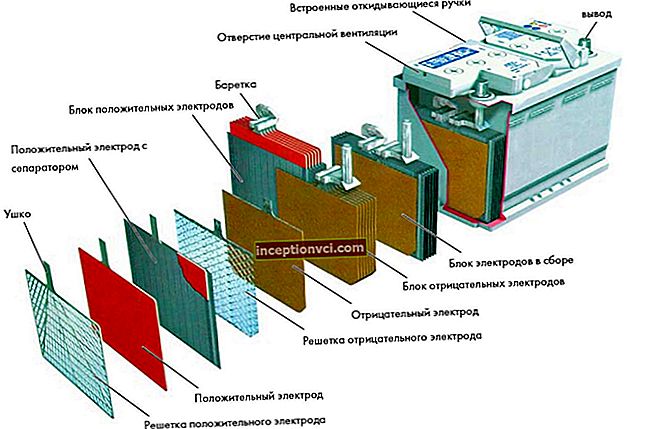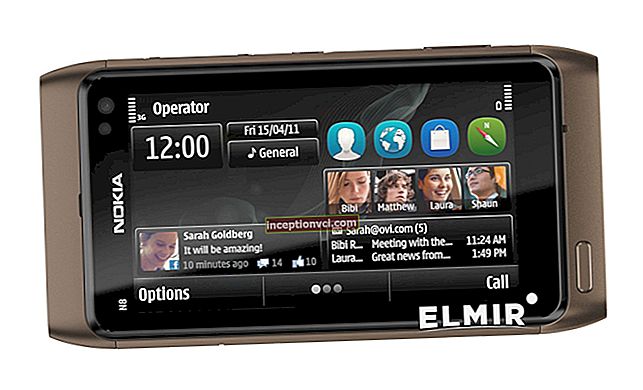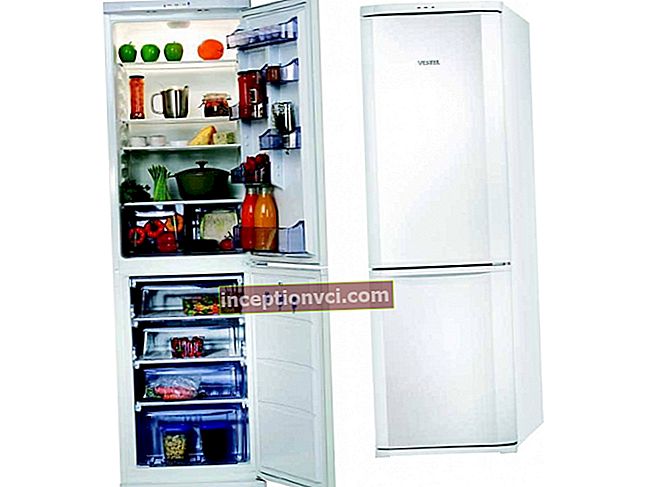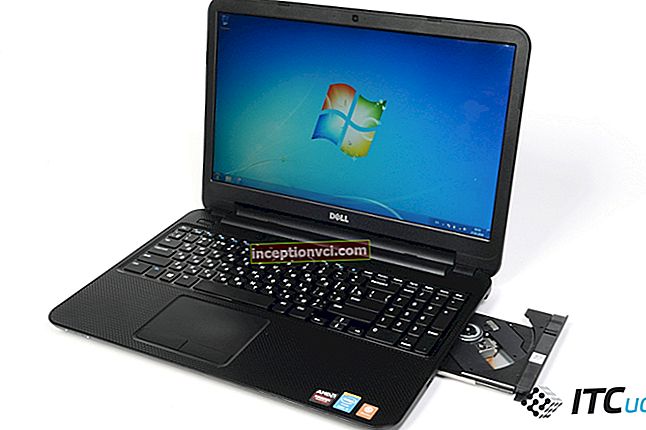Sometimes there are nuances of how to connect the phone to the computer, but the most common 3 problems.
The USB cable is to blame
- Unplug the USB cable and inspect it carefully. There may be dust or dirt on the connector pins.
- Look for kinks. If you twist the wires frequently and tightly, they will become damaged over time. Connect the USB to a working cable. The problem has not been solved? Hence, the reason is not in the cord.
USB port problems
This is also a common reason why the computer cannot see the phone via USB.
- Try plugging the device into a port on the motherboard (in the case of a PC) or another port on the laptop. The connectors on the front panel of the case sometimes do not supply the current required for the operation of the device.

- Inspect the connectors for frequent use and loosening or breaking. In this case, the problem is solved at the service center. They will be replaced there.
Broken phone
Examine the connection connector on the smartphone.
- You're in luck if it's just dirty.
- And not very lucky - if it is loose or damaged (for example, when it falls).
The computer does not see the phone: problems with the software
If the above actions do not work, the laptop or PC does not see the phone due to software errors. The reasons and their elimination are as follows.
Driver problem
Check the manufacturer's website for the latest drivers for the problem smartphone. Download the updated version and install.
For greater efficiency, I recommend doing the following:
- go to the control panel - to the program item (add or remove programs); in the list of installed software, find the item that corresponds to the problem device;
- uninstall (delete) it and restart your PC;
- connect your phone to your computer via a different USB port and install updated drivers.

To uninstall, I advise you to use the advanced free utility Revo Uninstaller.
If the drivers are installed by the operating system itself, your procedure is somewhat different:
- go to "Control Panel" → "System" → "Device Manager";
- find the required device in the list of equipment, → click on it with the right mouse button, → select "Delete", → confirm your choice;
- restart your computer and reinstall the drivers.
Update your antivirus software, run a full system scan. Of the free antiviruses, Avast or AVG have proven themselves well.
USB Port Settings
When the computer does not see Android (Android), only charging is in progress - check which of the operating modes of the USB port is active.

- In the "curtain" of the notification area, click on the USB icon. It is depicted as a wrench or gear.
- Select the desired operating mode - transferring files, images, etc.
Watch the video of what to do if the computer does not see the phone