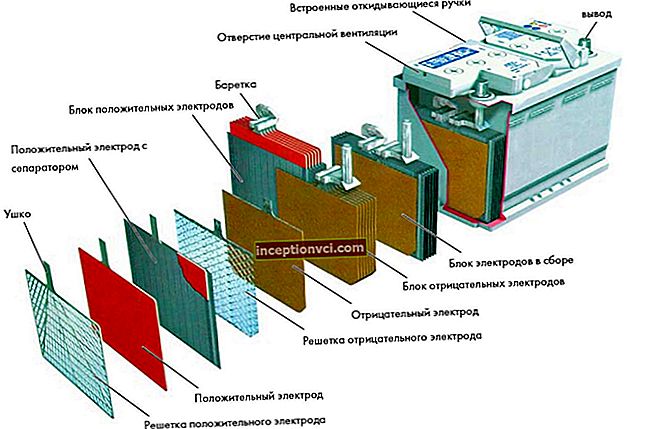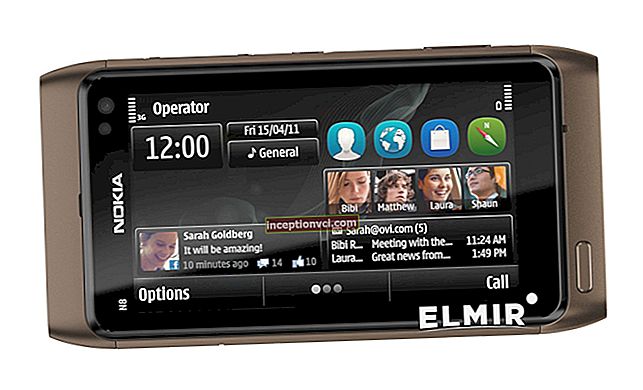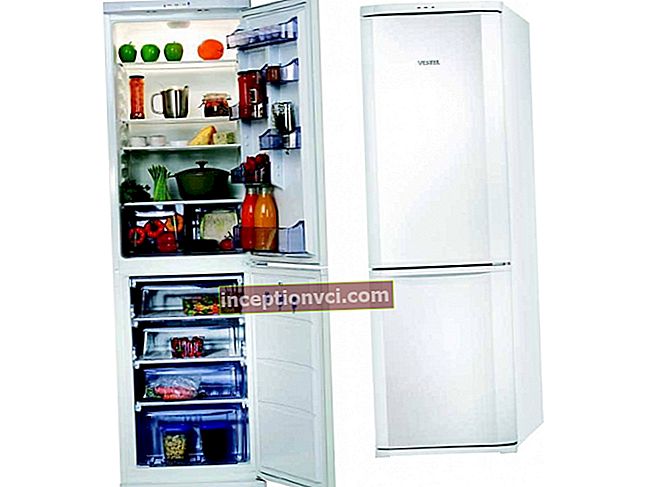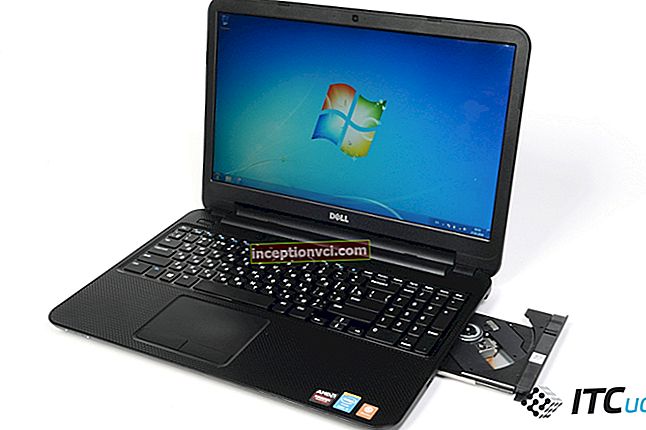There is not a line or a letter on the pages of this book. It is full of ones and zeros, but the human eye cannot see them. It is generally not created for you, but for your smartphone.
 "Eugene Onegin" in QR-codes "- so this" device "could be called by analogy with" Anna Karenina in pictures ". It was created by the Omsk master of miniature Stanislav Konenko. The book, 30x32 mm in size, contains a QR code on each page, in which 4 lines of the immortal novel are encrypted. Judging by the thickness of the book, only parts of it.
"Eugene Onegin" in QR-codes "- so this" device "could be called by analogy with" Anna Karenina in pictures ". It was created by the Omsk master of miniature Stanislav Konenko. The book, 30x32 mm in size, contains a QR code on each page, in which 4 lines of the immortal novel are encrypted. Judging by the thickness of the book, only parts of it.
A QR code is a matrix or two-dimensional barcode that has expanded the possibilities of graphical presentation of information. A linear barcode can encrypt only 20-30 characters, while a QR code can encrypt almost 3000 Cyrillic letters. Therefore, it remains a mystery why Stanislav Konenko did not publish Eugene Onegin in its entirety. The capacity of the matrix code is enough for 369 lines of Pushkin's masterpiece.
According to the master, he created his artifact to show the relevance of the paper book and to popularize the reading of the classics among young people. But we doubt that such an applied explanation makes sense. The work of Stanislav Konenko has conceptual value as an object of art that reflects the spirit of the times. And how to "read" it is up to the viewer.
How to recognize a QR code

- Install a QR code reader on your phone.
- Point the camera lens at the code. It is recognized automatically, or click on the corresponding button (Snapshot) to activate the scanner.
- The decrypted information will appear on the screen.
Interesting article: "Ukrainian embroidery: the meaning of symbols"
Watch a video review of how you can create and recognize a QR code in one click