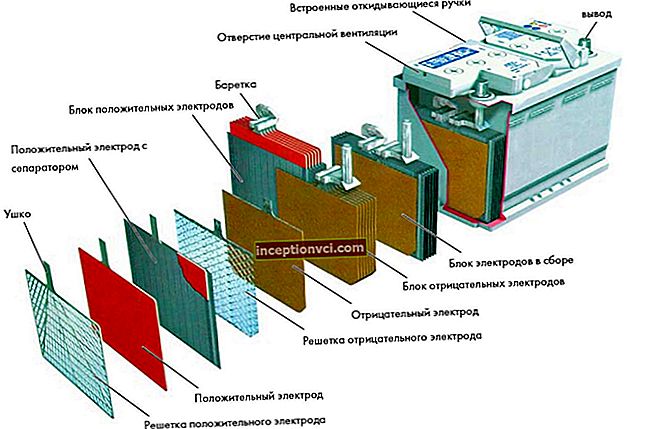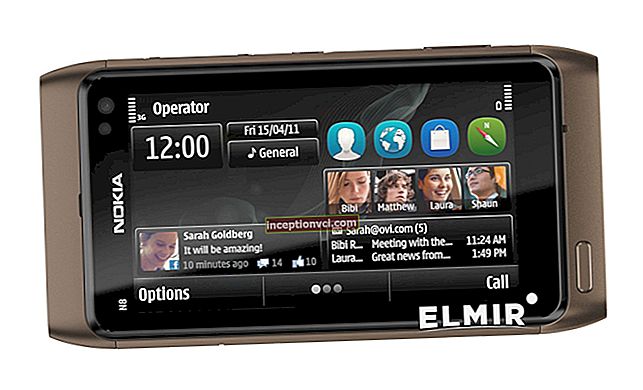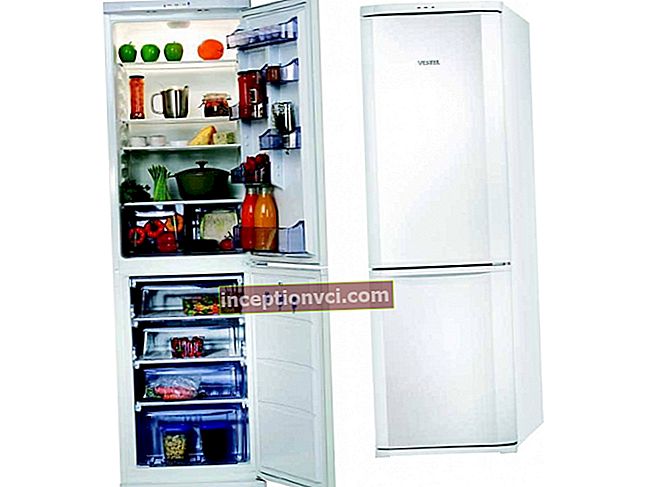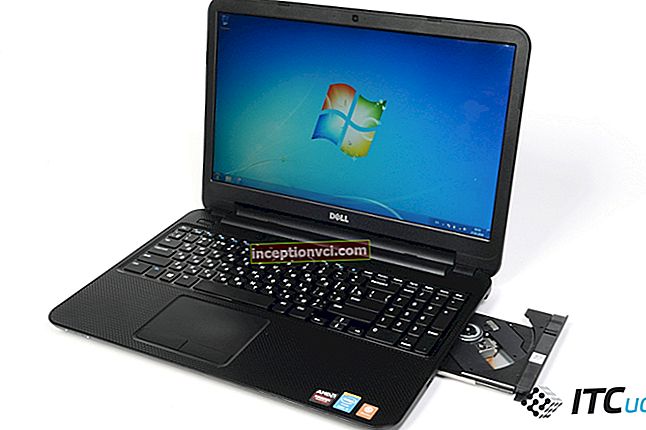Review HP Compaq 615 Notebook

This model is from a series of laptops of low cost and narrow focus, they have always been in high demand in the market. And nowadays, when netbooks have replaced such laptops, HP manufacturers have released Compaq 615. This budget series laptop is constantly updated in its configuration so as not to lose its status and place in the technology market.
Design and construction features
HP presents the 615 model as a replacement for the HP 550 laptop model, which was popular at the time. In fact, this is the case: the new laptop model is another variant of the 6720s, 6730s, 6735s, etc. They are not fundamentally different in appearance. , you can even get confused. Older models just have materials from which the case is made and its color is slightly different, but this is not immediately noticeable.
But there is logic in this, because why change a good and proven design, if the development of a new one may not justify their hopes, and this costs a lot of money. The laptop model itself was originally conceived for a low cost. So to achieve this goal, only the internal parts of the laptop changed over time, that is, the filling, and the case remained the same design. Compaq 615 laptop differs from its brothers in the category only one feature, this feature is the large metal-colored logo in the form of letters C and Q on the top cover. The logo looks very nice and gives the model some freshness.

The body of the laptop itself is assembled and made very high quality. In this regard, HP has always been distinguished by its impeccable work, whether it is an expensive model or a budget laptop model. There are no gaps, squeaks when you press the laptop, and there are no backlashes, all parts are fitted with high quality. The case of the laptop is covered with a very pleasant coating, both visually and to the touch. The coating is very good, has not bad resistance to fingerprints, that is, you do not have to constantly rush with a rag and wipe it over the little things.
For a variety of the interior of this model, the keyboard is surrounded by a thin and pretty frame, which is made of glossy black plastic. It is placed so that prints are practically invisible on it and at the same time it highlights the keyboard and makes it unique.
Almost all connectors are located on the left side of the laptop. The exception is a card reader and two standard audio jacks, which are located on the front side. On the left side there is one network connector, one analog video output, one port for a modem, a connector for a charger with a light indicator, one ExpressCard slot and all three USB 2.0 ports are also here. On the right side of the laptop, there is only a Kensington lock and an optical drive. There is also a ventilation grill on the left for cooling the processor.
The only thing that confuses is that three USB ports are located in one place. And the fact that they are close to each other allows you to connect only a few USB devices at the same time, but there is not enough space for connecting a modem and a flash drive to neighboring ports. It is very strange and inconvenient that there are no USB ports on the right side, where a mouse is usually connected. But still, these are all minor flaws, and there are ways to solve these problems (for example, you can buy a wireless mouse).

Acoustics is also the weak point of this model's laptops. Above the keyboard, under the bezel, there is one mono speaker, although the 6735 was equipped with a pair of stereo speakers. But that's not all, the fact that the speaker alone is not so sad, but the fact that it is also too quiet is generally frustrating. The speaker volume is barely enough for listening to music while sitting right in front of the laptop monitor.The range of reproducible frequencies is also small, but this is no longer news after so many disadvantages of the speaker. But the speaker also has a plus, it does not wheeze due to the fact that it does not reproduce high-frequency and low-frequency ranges. After these words, you can forget about lowering the volume.
But the laptop is equipped with a built-in microphone, which means that in addition to the camera, you can conduct video conferencing and chat with friends without additional devices. In order for the microphone to perfectly pick up voice vibrations (sounds), you will have to move a little away from the laptop, which is not very convenient during video chat, because the camera will not be able to display you normally and with high quality.
On the underside of the Compaq 615 model there are three windows that provide access to the RAM, hard drive and expansion card. Surprisingly, there are only two ventilation windows at the bottom of the laptop, which can have a bad effect on the cooling of the laptop components, especially if used for a long time without interruption.
Input Devices
In this paragraph, we will describe all the pros and cons of the keyboard. The Compaq 615 laptop has a standard-sized keyboard. This means that all the keys are wide and comfortable, that is, there is not a single narrowed key on it, even the navigation arrows are made in a rather familiar standard design.

The keys are pressed clearly and with great travel. At a high speed of typing, we only hear the rustling of the keys. The keyboard is very comfortable because it doesn't flex. The keyboard is very comfortable and soft and is quite pleasant to work with.
The laptop was equipped with a rather large touchpad, which in turn is very convenient and practical. The surface of the touchpad is the same as that of a laptop and is pleasant to the touch. The manipulator (touchpad) is slightly recessed into the body, which gives a good feel of the edges in the dark, which is a very nice little thing. On the right side of the manipulator there is vertical scrolling, although in our time it is not surprising, but still nice because it is a necessary thing. Scrolling responds well to touch and saves you time when scrolling through pages. So it was a great decision to install such a touchpad in this model, because it satisfies all the working needs of this class of notebooks.
I almost forgot about the touchpad keys, which stand out with a glossy finish against the matte background of the case. These keys are located right in the very area of the manipulator, which, in my opinion, was a rather bad decision of the designers, because it is inconvenient and it will be quite difficult for novice laptop users to get used to it. But you can take out the plus in that when you press them, only the back part is lowered and the fact that they are pressed perceptibly, but quietly.
Screen
We can thank the manufacturer for a pretty good display in a budget laptop. This laptop has a 15.6-inch matrix with a resolution of 1366 x 768 pixels, which is pretty good. The aspect ratio of this display is 16: 9, but the fashionable glossy finish has distinguished itself, on which literally everything remains prints, and you have to constantly wipe it.
Also note the very bright matrix that this laptop is equipped with. This matrix is perfect for a laptop of this class, because it is designed for work, and brightness is very important for the eyes.
But not everything is so good, this display has poor viewing angles especially the top corner. But this is not the problem of many laptops and not only of this class, so there is nothing to complain about for that kind of money. For that, besides for work, this display is also intended for viewing HD movies.
The technical side
It's time to talk about the technical characteristics of this device, but immediately remember that this is a budget version of a laptop and you don't need to roll your lip. For testing the Compaq 615 laptop, the operating system Win XP Professional was chosen. For a laptop with such specifications, the system software is quite suitable.
CPU | Athlon X2 2200 MHz | |
Memory | 1024 MB DDR2 800 MHz | |
Optical drive | DVD-RW internal | |
HDD | 160 GB Serial ATA | |
Hard disk rotation speed | 7200 rpm | |
ExpressCard slot | ExpressCard / 34 | |
Input Devices | Touchpad | |
Webcam | yes, 2 million pixels. | |
Dimensions (LxWxT) | 371.8x254.3x32 mm | |
Weight | 2.4 kg | |
Display | 15.6 inches, 1366x768, widescreen | |
Graphics chipset | ATI Mobility Radeon HD3200 | |
LAN / Modem | network card 10/100 Mbit / s, fax modem | |
Wireless connection | Bluetooth, Wi-Fi 802.11g | |
Technical testing is carried out using PC Mark 05, 3D Mark 06, Super Pi. The hard drive was tested using a program such as EVEREST.



Battery
The Compaq 615 was powered by a seemingly powerful six-cell 47Wh lithium-ion battery. But, I do not understand why it was necessary to put a processor from AMD in a laptop of this class, because the processors of this manufacturer never saved the battery. So you can immediately understand that you should not expect a laptop to work for a long time without recharging.
The above words were confirmed by practice. When we tested the Compaq 615 laptop in load mode, it only lasted about an hour. But in read mode, the battery lasted almost three hours.
Output
Probably the first thing that pleases me is the cost of this laptop. For this amount, you get a laptop for working in office applications, the Internet, weak correction of photo and video files. The next plus is the excellent build quality of the laptop case and the materials from which they are made.
Immediately I warn people who do not particularly understand this kind of technique, do not expect great achievements from this model. The first thing to do is add RAM, because nowadays 1GB is the minimum. But these are not all problems, the video card also does not sparkle with its performance. This video card is only intended for watching good quality movies and if you like to sometimes relax while playing games, then this laptop model is not for you.
But if you are looking for a reliable and unpretentious laptop for working in office applications and communicating on the Internet, then this model is quite suitable for you.