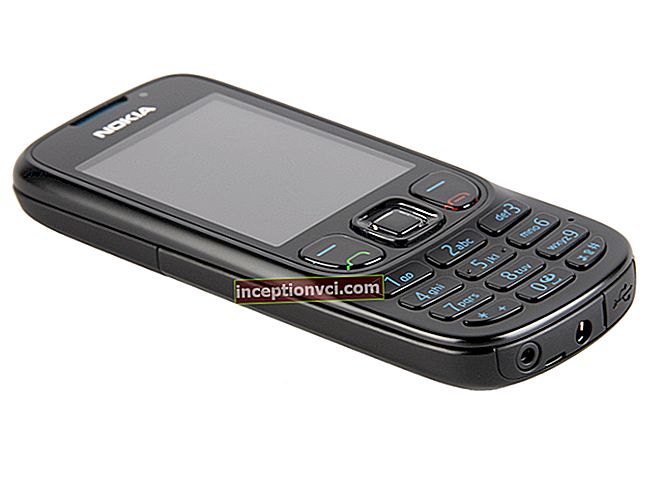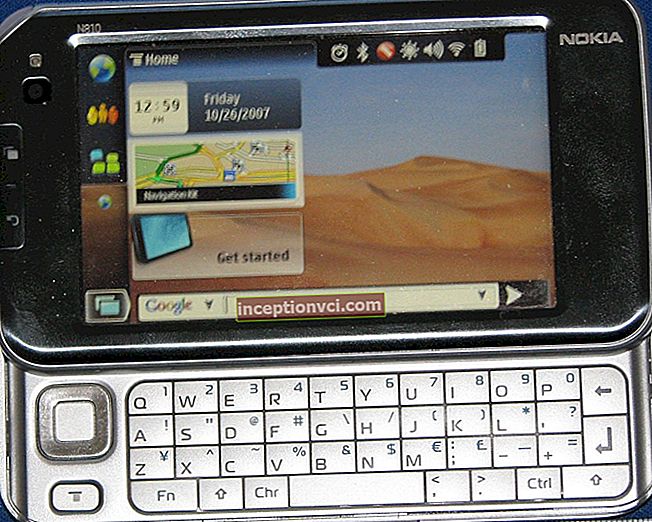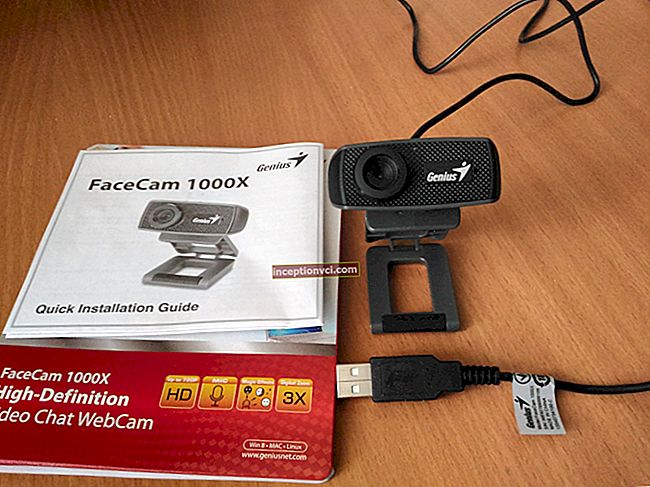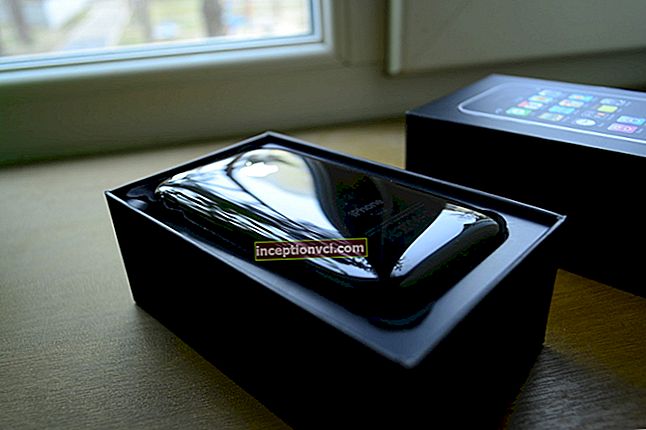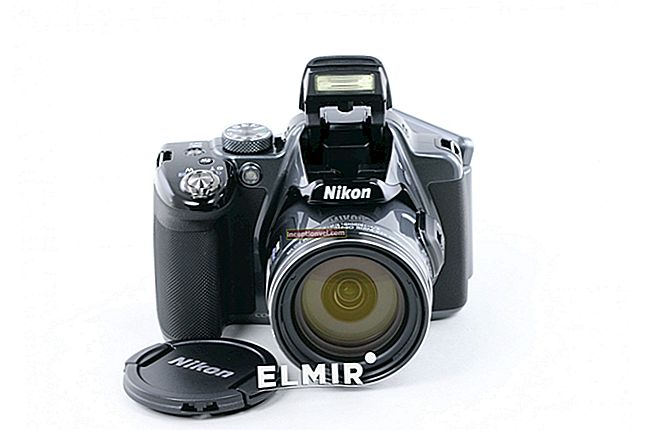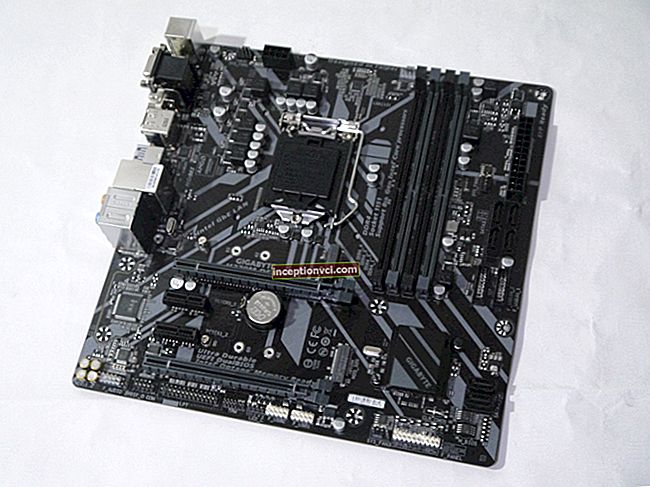Introduction
Every year TVs produced by well-known manufacturers are becoming "smarter". If a few years ago this device could only show us broadcast TV shows and films, now the TV is only slightly inferior to the computer. If you use a computer only for viewing content, communicating with friends and searching for information, then today the need for it has practically disappeared. After all, with the same success, you can spend about the same amount, eventually getting a device that can easily and simply cope with these functions.
One of the latest similar novelties is a model from Samsung - UE32F6400AK.
Appearance
Outwardly, this model is not much different from other TVs released recently by Samsung. Of the small differences, its thickness should be highlighted - this model is almost twice as thick as other representatives of the Smart line. The frame around the screen has also been enlarged - almost one and a half centimeters (for some models it takes only a few millimeters). To visually reduce the frame, it is made of glossy plastic with a transparent border. However, it is not entirely clear why not just make the frame itself smaller. The LED screen itself has a diagonal of 32 inches and a resolution of 1920 x 1080 pixels.
For installation on a horizontal surface, the model has an original X-shaped stand. It is significantly extended to the sides, its thickness is very modest, which allows you to install the TV almost close to the wall. The stand itself looks very attractive and stylish, but at the same time it provides reliability and stability on the surface. It also allows the TV to be rotated horizontally.

_Physical dimensions of the model_:

As with other models, all ports are located on the back of the device. The following connectors are located on it:

There is also a small control panel with a standard set of buttons, next to which there is a signal receiver and a power indicator.
Picture and sound
Samsung UE32F6400AK, like almost all modern TVs, supports Full HD resolution. Viewing angles allow you to comfortably watch a movie without turning the TV to the viewer: there are practically no distortions in color and brightness up to an angle of 170 degrees.
In general, the image looks very high quality and clear, detail and integrity are also excellent. High quality results are provided by 200 Hz Clear Motion Rate technology. Even with the fastest and most dynamic event on the screen, you will not feel the slightest loss in clarity.
In stereo, clarity is provided by 120Hz Auto Motion Plus technology in conjunction with a high power processor. Last year's models related to the mid-budget segment cannot boast of such parameters.
The Samsung UE32F6400AK does an excellent job of playing large files in Full HD format, demonstrating an excellent result: there is no splitting of sound with images, there is no loss of dynamics.
The UE32F6400AK also supports 3D movies. It recognizes the main types of stereo images and supports the conversion of video files from conventional format to 3D, coping with this task quickly and efficiently.
For viewing 3D, two pairs of glasses are included with the TV. The temples in them are fixed, so the size cannot be adjusted.However, this can hardly be attributed to serious shortcomings, since the glasses are of a universal size and will not fit only small children. The connection between the glasses and the TV is established in about 15 seconds, during operation, the signal is stable and continuous.
The reproduced sound is also of high quality, which is provided by two downward-facing 10 W speakers and support for modern technologies: 3D Sound, Dolby Digital Plus, Dolby Pulse, DTS Studio Sound, DTS Premium Audio 5.1.
Smart Hub features
This year's models feature an updated Smart Hub interface. It has become simpler, more convenient, and has received a considerable number of updated applications and services.
For example, the ability to select videos by preference has appeared, which consists of three different functions that are similar to each other.
Each of the services listed above processes information about the videos and photos viewed by the user, finds similar ones and gives the result. Over time, the resulting list will become more and more accurate.
Other functions and services have remained practically unchanged: an application for accessing social networks and Skype, Kids and Fitness applications, Smart Kino and Smart Music, Family Story, a web browser. It is also possible to install additional applications.
Other features of the model
Other pleasant and useful features include a built-in Wi-Fi module, support for various languages, automatic picture adjustment, teletext, pause while watching, channel search, automatic volume control, the ability to turn subtitles on and off, built-in clock with a timer, playback support content from USB drives. Separately, it should be said about the possibility of demonstrating an image of the screen of a smartphone or tablet, which is easy to do using the free All Share application. You can also use your smartphone to control the TV directly.
Remote Control

The remote control that comes with the TV has a very compact size - almost half the size of other models. A third of its surface is occupied by a high-sensitivity touch panel (almost like on smartphones). It is located in the middle of the remote control, above and below it there are control buttons: quick access to volume control, channel switching, playback source selection, quick transition to Smart Hub, voice control activation and the More button. It provides quick access to an extended menu consisting of three tabs. In it you can enable 3D mode, subtitles, PIP-mode ("picture in picture"), open the browser, the settings menu, and also enter the exact number of the desired channel.
On the side of the remote control there is a "Mute" button, with which you can instantly turn off the sound.
Also on the remote is a microphone for voice control. At the moment this feature is absent, the model simply ignores the spoken commands, but it is quite possible that in the next software updates this flaw will be eliminated.
Conclusion
The UE32F6400AK came out very successful. Reasonable combination of affordable price and wide capabilities, perfect display and playback of video and sound, convenient remote control, Wi-Fi support. There are practically no significant drawbacks, the only minor drawbacks are the lack of voice control, the fixed arms of the 3D glasses and the absence of a bracket for wall mounting in the kit.