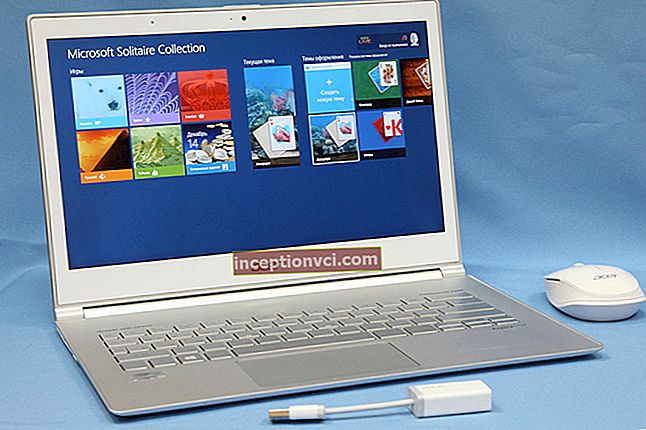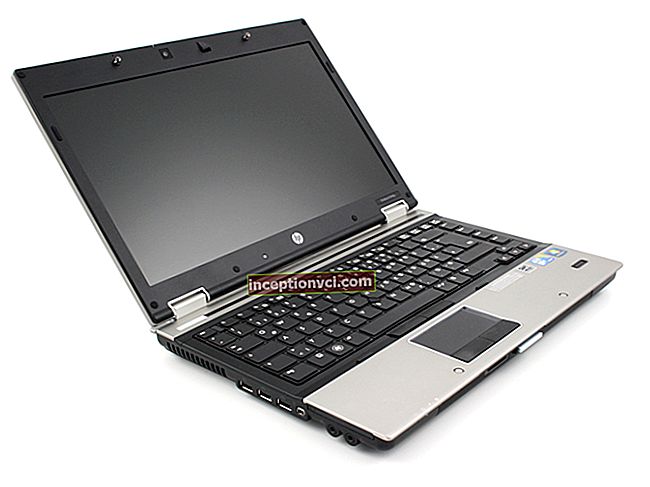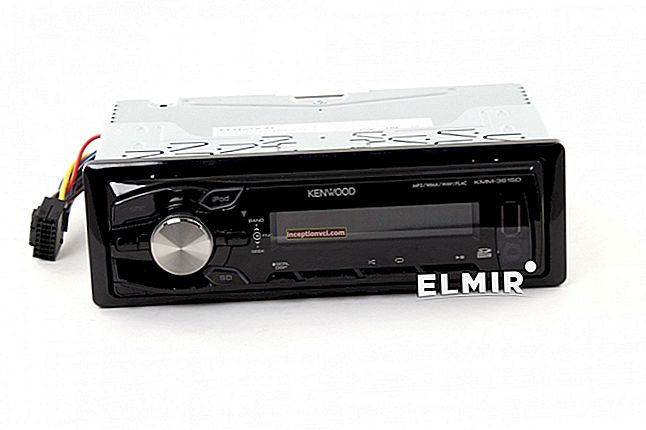Visually, the difference between SSD and HDD is obvious. But not everything is as simple as it seems at first glance.

- HDD (also known as "Winchester") is a hard disk, which consists of several magnetized "pancakes" and a special head. It is located micrometers away from the blanks and reads information above their surface. The work of a hard drive is similar to playing a vinyl record.
- An SSD is a solid state drive that has no moving parts. It is a set of microcircuits located on one board. A storage device works like a USB flash drive, but is many times faster.
Disk drives have a large capacity: the amount of memory for laptops and computers ranges from 500 GB to 10 TB. Similar models with an installed storage device, maximum, are content with only 960 GB.
Nevertheless, solid-state ones have confidently “entered everyday life”: they load the operating system and applications at least 15 times faster, save up to 100 watts of power consumption and free up to 6% of computing power.
HDDs are good for data storage, SSDs are good for work.
Which is better - SSD or HDD?

Let's try to weigh in more detail all the advantages and disadvantages - SSD versus HDD.
Speed
The drive is faster than a disk: it reads and transmits information in 10-15 seconds. The boot time of the system on the hard disk is up to forty seconds.
Noise
Solid bodies have no moving parts, they operate silently. Winchester crackles.
Weight
SSDs are lighter than HDDs because they are made up of microchips.
Electricity consumption
At peak load, the drive consumes up to 2 W, the hard drive "eats" up to 7 W. Thus, SSD reduces electricity consumption by 80%.
Reliability
SDD has a limited number of write cycles, and hard drives sometimes refuse to work.
Defragmentation
The drive doesn't need it. HDD loses performance without updating.
If your computer often slows down, and the noise of the hard drive is clearly fed up, install a hybrid (HDD + SSD) drive. Or transfer your Windows 10 system from HDD to SSD.
Useful article: "Hard disk space: why less than it should be?"
See Kingston 120GB SSD Review