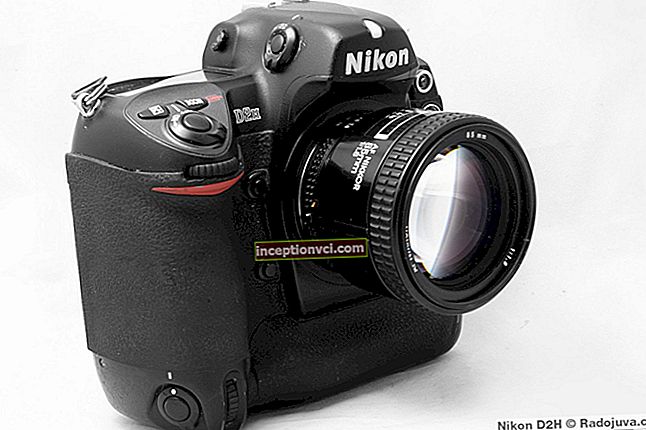NTFS (New Technology File System) is a standard file system for the Windows NT family of operating systems from Microsoft. NTFS supports storage of metadata.
FAT32 and NTFS are file systems that allow you to manage information - create files, partitions, etc. Usually, the question of choosing a file system is raised when formatting a hard disk or when reinstalling an operating system. This question can be confusing for an inexperienced user, so below is described the advantages and disadvantages of these systems.
The file system consists of clusters (the minimum size of data on disk) and sectors. Sometimes their sizes can be the same, but do not confuse these concepts. The fact is that clusters cannot interact without an operating system with a hard drive. And the program sectors are used directly regardless of the operating system.

FAT32
This file system was developed in the mid-90s and has remained popular for a long time. However, it had a number of disadvantages. For example, FAT32 could not manage files larger than 4GB, as well as independently create logical partitions ("disks") on a hard drive larger than 32GB.
Special utilities were required to create larger logical partitions. For example, Partition Magic allows you to create logical partitions up to 192GB, and EASEUS Partition Master - 250GB. There were also problems with stability of work, as well as resistance to errors. There is one more limitation that is well known to ordinary users - the limitation of the number of characters in the file name. The system can support file names up to 256 characters.
NTFS
NTFS is a more modern system. In theory, it is capable of supporting volumes and partitions up to 16TB. This is quite enough for modern volumes of disk drives. File names are not limited in size, as, for example, in the FAT32 file system.
An NTFS directory is a file that stores links to other directories and files. This allows you to separate file and directory permissions for different users. NTFS has the ability to encrypt data at the entire file system level. In addition, NTFS is more robust than FAT32.
Which is better than FAT32 or NTFS?
So FAT32 is an old system that has some serious limitations. Nowadays you will hardly surprise anyone with a terabyte hard drive. NTFS works more efficiently with such disks. In addition, NTFS is more robust than FAT32.
However, if your computer is not the newest and the hard drive is not too large, then FAT32 is fine.
Note: "How to recover data from CD / DVD discs?"
Watch the video if expensive SSDs are needed