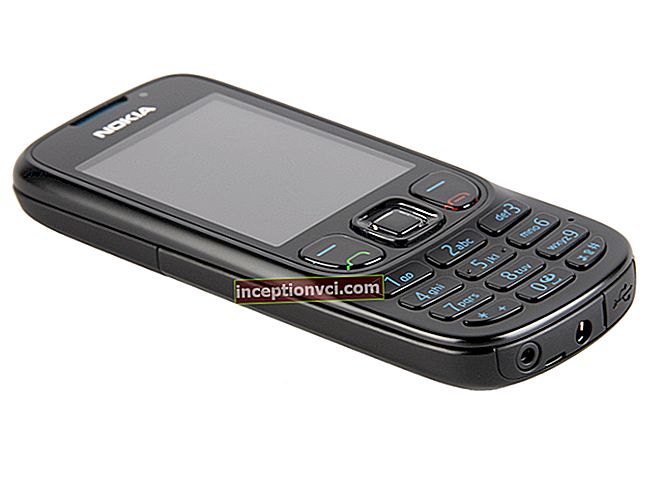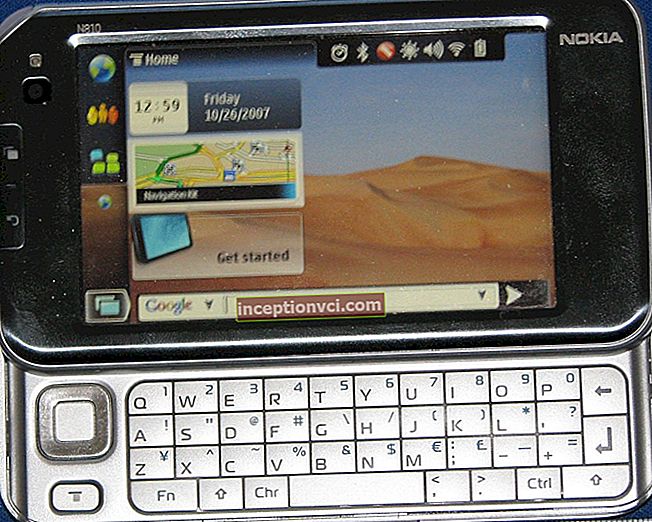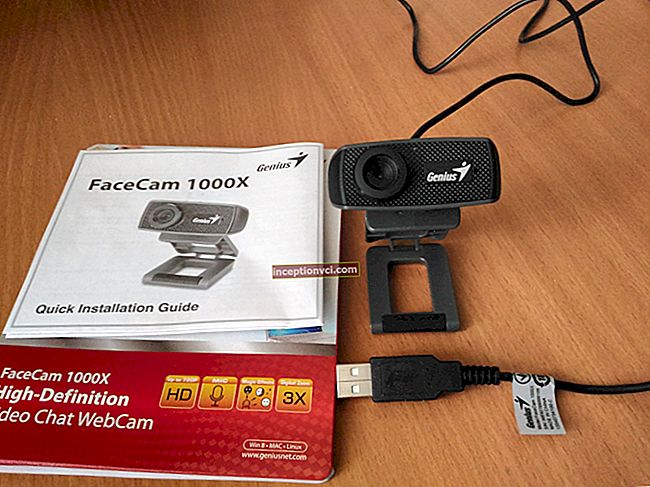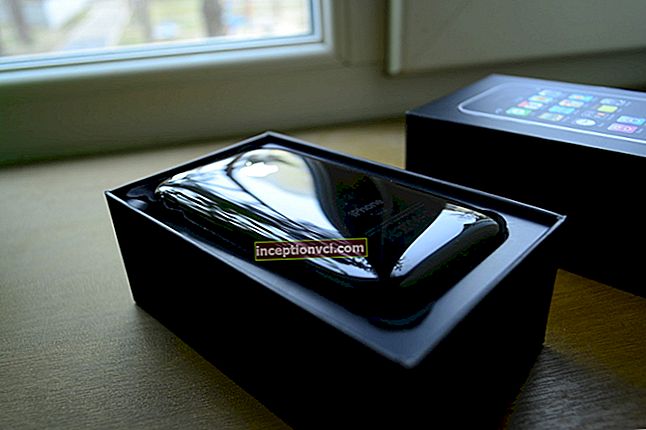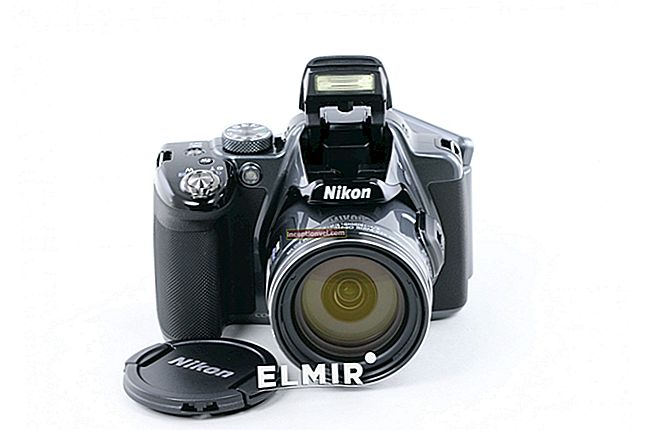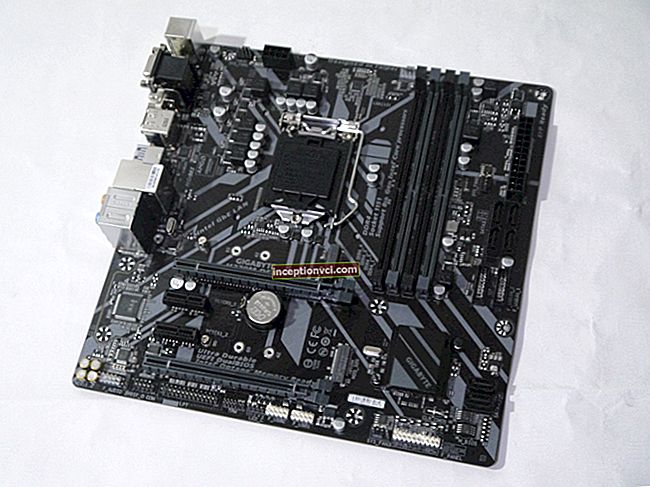Hello! We welcome you to the website of F.ua. Today we are going to talk about the Lenovo ThinkPad T510 model.
In this configuration, the ThinkPad T510 personal computer is a relatively expensive and professional solution, but slightly stripped down. However, this laptop lacks only a camera, but this problem is very easily and quickly solved. In all other respects, the ThinkPad T510 personal computer will be able to perform a wide range of tasks related to both leisure and business.
The expected minimum set in the delivery turned out to be slightly expanded, which simply cannot but rejoice. So, the equipment is as follows:
• personal computer (laptop weight 2345 grams);
• 9-section battery (with a total weight of 463 grams);
• power cord and power adapter (114 grams + 352 grams);
• instructions for setting it up;
• 2 DVD discs for full recovery of the operating system (in our case, it is Windows 7);
• Troubleshooting and maintenance guide.

The above recovery discs for the Windows 7 Professional 32-bit operating system were included in the kit for only one and very simple reason - this personal computer was installed from the factory with the Windows XP (Professional Edition) operating system. And both operating systems are in English. To conduct the tests, we installed Windows 7, having previously recorded the images for recovering the Windows XP operating system.
Laptop performance
As the heart for the Lenovo ThinkPad T510 personal computer, the manufacturer used a 2-core processor - the Intel Core i5 520M type. Each of its cores operates at a high frequency (2400 MHz), and during the Turbo Boost mode is active, the frequency increases up to 2933 MHz. The cache is level 3 and its volume is only 3 MB. The maximum thermal package is 35 watts. The central processor supports special technologies such as: Idle State, Enhanced Intel SpeedStep, Intel 64 Architecture, Execute Disable Bit, as well as Trusted Execution and Intel Virtualization technologies. In its work, the central processor Core i5-520M is guided by the most complete set of SIMD instructions: SSE, SSE2, SSE3, MMX, SSSE3, SSE 4.1, SSE 4.2.
The Core i5 520M processor is not the best in the lineup, but it still performs well enough. True, the recently released Core i5 540M processor is slightly ahead in performance, but this is not at all scary, since a lag of a couple of percent cannot be noticed during everyday work or called critical. In all other respects, this central processor successfully copes with any daily tasks, as well as calculations of any complexity. AMD's mobile processors are left behind.
The Lenovo ThinkPad T510 personal computer has three gigabytes of DDR3 RAM, type PC3-8500F. Unlike the W510, this mobile device has only two SO-DIMM slots. For this reason, the installed amount of RAM can be slightly increased only by replacing the old RAM card from Hyundai Electronics.
SO-DIMM slots are located throughout the body in different places. One of them the user will be able to find under the keyboard, and the second is accessible from the bottom. The maximum amount of RAM for this model is 8 GB (this is a maximum for the memory controller) - two 4 GB modules each. There are also modules with a capacity of 8 GB, but they are only produced to order, and the reliability of the memory with the controller rests entirely on the user.
The two-channel mode does not work in this personal computer - the speed of writing, copying and reading is at the standard level.
Laptop video subsystem
The video subsystem of this personal computer is implemented as a business solution for both mobile personal systems, namely Nvidia Quadro NVS (model - 3100M). The graphics card is based on a GT218 chip (GeForce 210 / 310M), for this reason the performance of this solution will be very low. The main difference from consumer video cards is the support for the CUDA system and the Direct Compute 4.1 system. Also for this solution, drivers have been specially created that are already optimized to work with a variety of business applications.On board such a video card, there is very little of its own graphics memory - only 512 MB (DDR3 type), this memory is also connected by a 64-bit interface. The Quadro NVS 3100M video core has full support for PureVideo HD (VP4) technology, which is designed to decode HD video in the following formats: MPEG-2, MPEG-4 ASP, H.264, VC-1. This special technology will allow the user to reduce the load on the central processor, and thereby slightly extend the battery life and movie viewing mode.

The manufacturer of the personal computer has hardly deviated from the frequency standard of these mobile devices at all. During operation, all frequencies can also change depending on the tasks.
The Nvidia Quadro NVS 3100M video card will not be able to please the user with high scores in the 3DMark program, and in many modern and demanding games, the relationship with the entry-level GeForce video cards affects. Our results are consistent with our assumptions. In any case, these figures are higher than if a personal computer used an integrated graphics core in the central processor (and the very possibility of switching is blocked by manufacturers). True, in this situation, and a discrete video card of this level will be very economical, while demonstrating higher performance.
The overall score of the Windows 7 operating system was 4.9 points, which were scored by the video subsystem. The rest of the ratings are not very good.
Laptop case
The design of the personal computer has "angular" shapes and is made in the spirit of the traditional Japanese box, which is actively used to transport many products. We didn't have to worry about the appearance of this mobile device, since the laptop case is completely made of an alloy of matte plastic. The lid of the personal computer is held, as usual, by two all-metal brackets. The lid itself is quite thick and, thanks to the stiffening ribs and a very well thought-out design, perfectly resists pushing through. In the lower right corner on the lid, you can see the proprietary inscription - ThinkPad, it is also duplicated on the work area in the same place (next to the fingerprint scanner).
At the very top of the frame of this matrix is a flashlight called "Think Light". As usual, there is a peephole for a webcam next to the flashlight, but in this model, as already mentioned, there is no camera. Also, there is no lack of indicators here, as is the case with the Edge series models. However, visually, there are much fewer of them - the "Caps Lock" indicator is located in the corresponding key, and a status indicator such as "Num Lock" is displayed only on the monitor screen. In the lower part on the matrix frame, at the usual location of the information block, there are now only indicators of Bluetooth activity, Wi-Fi, and access to the HDD. On the cover at the top, there are indicators for battery charging and sleep mode.

Above the keyboard block there is a block for service keys. The off button is round, has a slightly concave shape and is illuminated around the perimeter in green. It also contains volume keys such as the ThinkVantage button, mute and microphone keys, which also have indicator lights. The keys of this block are pressed very softly, but, unfortunately, not always accurately.
The working area of this molding machine is made of the same matte plastic alloy. There is plenty of room for the wrists. The speakers are located on the sides of the device for inputting information. If you are a music lover, and also like good sound, then you will simply need to connect external speakers, since the sound that comes from the speakers can be called good with a big stretch. The quality of such speakers will be quite sufficient for watching movies or listening to music in the background. The volume is quite high, but in these speakers there is a complete absence of low frequencies, which greatly cuts the ear.
The bottom of this model consists of two compartments. One has a strap for RAM, and in order to gain access to the second user it will be necessary to remove the keyboard block (there is also a WLAN module under the keyboard block). In the second sector, the hard drive is located in the protective cage. Also on the very bottom there is a lever and a latch for the Ultra Bay, which has a DVD drive. Also, instead of it, the user can install a second hard drive or an additional battery. There is also a port for connecting a docking station. The battery compartment itself contains a SIM-reader for a 3G modem. It is easy to install the latter, since there is a free slot there, but the user will have to suffer a little with the antennas - they are not stretched to the lid or are absent altogether.

The laptop stands firmly on any surface, and the lid can be folded back more than 180 degrees. This will allow you to work in any conditions and in any position - even sitting, even lying down. The body is assembled soundly, no creaks or gaps. But the battery, traditionally, hangs out in its compartment.
Laptop keyboard and touchpad
The keyboard under the general name "ThinkPad" is as usual at its best. This is a 7-row solution with the best qualities. The travel of the buttons is optimal, they have no backlash, and when typing quickly, you can enjoy a pleasant, quiet and "clattering" sound. It should also be noted that the keys "Esc" and "Delete" have grown a little in size and now take up a lot more space. However, as usual, the lack of space is felt only in the block of arrow keys, next to which there are page navigation keys.
This keyboard is also waterproof. Now the truth is there are no drainage holes in the keyboard itself, and the liquid itself is drained through a special "neck" from the bottom edge, in order to avoid getting on some parts of the motherboard.

UltraNav technology is the traditional positioning aid for the ThinkPad series. It includes a trackpoint and touchpad. The entire surface of the touchpad has a mesh coating (from small raised points) - this is typical only for the updated line of W510 / T410 / T510. We still have the same claims to the touchpad: the scrollbars shown on the surface are narrow. They will not be easy to hit, but scrolling on the center key of the trackpoint will come to the rescue here. There is also support for the function of rotation and scaling.
Overall, we were very pleased with the ergonomics and quality of all controls on the T510. They are the "main business card" of personal computers of the ThinkPad series.
Laptop ports and communications
The ThinkPad T510 personal computer has almost the entire range of necessary communication tools and ports. The front edge is completely free from the ports; only the lever for the cover lock is located on it.
The back of this personal computer has a classic look like for the "ThinkPad" series. There is a copper grill for the cooling system, a socket for connecting a general power adapter and an RJ-11 socket for a modem, a multifunctional USB (has support for charging and is marked with an additional color).
The left side of the case placed: a hardware switch for wireless communications, USB combined with e-SATA, FireWire 1394 (4-pin), 2 more USB connectors, which are located one above the other in a horizontal position, Display Port, D-SUB, there is also another grill for the cooling system.
The right side of the case placed: ExpressCard, a card reader, then a combined audio jack, then UltraBay with a DVD drive, RJ-45, and all this closes the hole for the Kensington Lock.
Communications in this model are represented by a wireless Realtek 802.11 b / g / n module, a gigabit adapter - Intel 82577LM, a Bluetooth 2.1 + EDR module and a 56k dial-up modem.

Laptop display
In the Lenovo ThinkPad T510 personal computer, the matrix is matte, like the entire case (model LEN40B1 LP156WD1). This is quite convenient when working with documents, since nothing will be reflected on the screen (very small reflections are possible, since the manufacturers have applied an anti-glare layer to the glossy matrix). Display with a diagonal of 15.6 inches and a maximum resolution of 1600 x 900 pixels. In this updated series of ThinkPad personal computers, the aspect ratio of the display is already 16: 9, which, as we considered, may not be to the liking of some users.
We were very pleased with the display quality of the ThinkPad T510 mobile device. The matrix of this model has shown good performance, but in terms of resolution and brightness it is still slightly inferior to the matrix of the W510. This enables the user to efficiently work with applications and other documents by placing them (optimally) on the screen. We also measured 9 points of display brightness. The matrix, as it turned out, is not dim, but also not very bright (about 175 nit). The uniformity of the brightness distribution is not at all impressive - about 82%. But its contrast completely satisfied us - its value was 550: 1. And this means that on the display, black will be black, and not slightly grayish.
Horizontally, the viewing angles of the matrix are very good, and there is almost no color inversion at all. With vertical deflection, the situation is also standard - the screen inverts the colors and dims when the lid is thrown back.
Laptop hard drive and optical drive
The optical drive GT30N is jointly developed by two corporations LG and HITACHI. The device works with all DVDs and CDs. The optical drive of all the technologies used can only boast of support for Layer jump recording (LJR) technology, which allows the user to record data on double-layer DVD-R discs in multisession mode. This special technology improves read compatibility and allows data volumes up to 8.5 gigabytes to be used. The optical drive is only 12.5mm thick.

To store all the information, a HITACHI Travel Star hard disk (type HTS725032A9A) with a SATA-II interface and a total volume of 320 GB is used. The maximum spindle speed of the hard drive is 7200 rpm. Among the features of this hard drive, it is also worth noting a special technology for controlling the flight height of the central head (the name of the technology Thermal Fly-height Control), as well as a 4th generation perpendicular magnetic recording. According to some developers, the combination of these separate technological solutions will easily provide secure storage of all user data, while protecting them from accidental bumps, falls or rough handling of the hard drive. In addition, the drives also use a special technology called "True Track", which improves the accuracy of head positioning during shock and strong vibrations. These characteristics will ensure the shock resistance of the hard disk up to 400 g. Winchester in the process of testing by the "HD Tune" program showed sufficiently high speeds during data transfer, as well as excellent access time - 16.6 ms, for drives of this class.
The accelerometer inherent in all ThinkPad notebooks is also present in this machine. The average sensitivity level of these accelerometer sensors, as usual, can be easily adjusted to suit any work style. The highest sensitivity is preset from the factory, for this reason, the hard disk heads stop every time the position of the personal computer is changed. You can check and configure the readiness of the entire system using a utility called "Airbag Protection" (part of ThinkVantage). The second tab of the utility displays the status of the hard drive and the position of this mobile device in space. This name is due precisely to the fact that this special technology is borrowed from the automotive industry. There, similar sensors affect the deployment of the airbags.

Heat dissipation of the laptop
Much of the heat generated by this mobile device is generated at the location of the cooling system. This position on the center unit corresponds to the left side on the keyboard as well as the left speaker. During testing, we measured the temperature of the surfaces of a personal computer and only after that we made all the conclusions.
Even under very heavy load on the personal computer, the area for the brushes remains slightly cool. Also, when you put your hand on the keyboard unit, you feel a big difference in temperature conditions on the right and left sides. Speaking about the temperature regime in the inside of the laptop, we can say that it is not very standard.
After using special utilities for a long warm-up, which loaded the CPU enough, the temperature of the personal computer at 80 degrees became a peak.
Laptop battery
The power subsystem is a 90-watt standard power supply, as well as a reinforced 9-cell lithium rechargeable battery (8700 mAh). The power supply, as usual, has a cable bent along the body. The rechargeable battery strongly extends beyond the edges of the case and, as usual, loosely dangles.
Now let's talk about the duration of the functioning of this personal computer in various system modes:
1) Classic mode - matrix backlight brightness 100%, "High performance" mode. The result was two hours and ten minutes.
2) Reading mode - matrix backlight brightness 40%, "Energy saving". The result was seven hours and thirty minutes.
3) HD 720p playback mode - brightness and volume 100%, Wi-Fi enabled and "Balanced" mode. The result was three hours and thirty-three minutes.
It takes about two hours to fully charge the battery.
The enhanced battery will allow the user to work offline for quite a long time - this is perfectly visible both in reader mode and in classic mode.
Brief conclusions
The Lenovo ThinkPad T510 personal computer is a mobile device for those who can sacrifice entertainment, because this laptop is intended for work. After all, the video card of this personal computer, although slightly focused on applications, is quite slow. The reason for this was its affinity with the initial graphics of the entire consumer segment. The central processor of this device easily and efficiently copes with all the tasks and loads. We liked the display of this model very much, which is slightly worse than the display of the W510 model, but still has sufficient contrast.
Pros of a laptop:
- matte screen;
- practical, protected and matte body;
- professional operating system;
- three whole years manufacturer's warranty;
- graphics that are focused on applications of the "Business" class;
- long operating time in reading mode;
- a large number of interfaces;
- hard disk accelerometer;
- a powerful processor.
Cons of a laptop:
- indistinct touchpad;
- lack of a camera;
- lack of a biometric sensor.
In F.ua store you can buy the most necessary things for rest and work: digital video cameras and many other useful things.