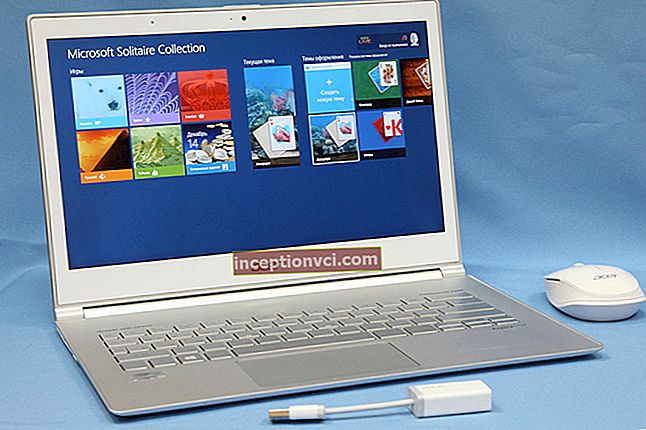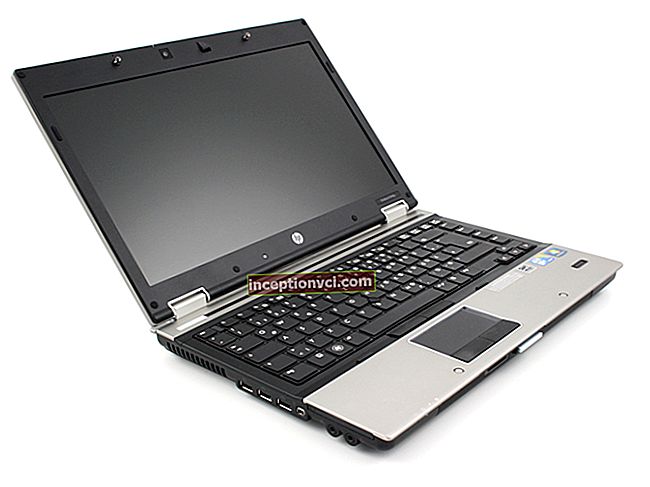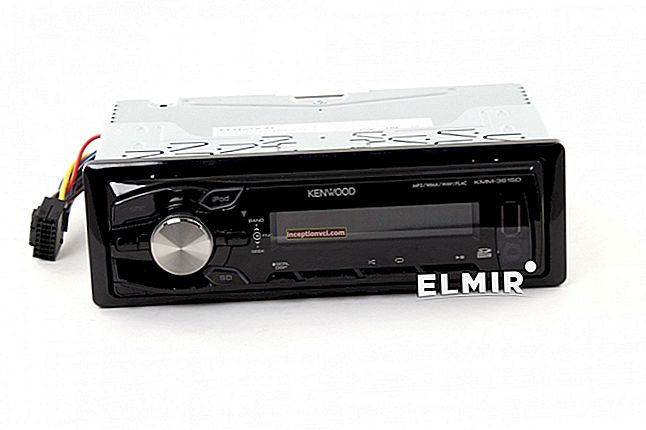Samsung B7722 DUOS package contents:
- mobile phone Samsung B7722 DUOS;
- lithium-ion battery with a capacity of 1200 mAh;
- charging block;
- USB cable;
- instruction manual for the mobile phone.
Positioning Samsung B7722 DUOS
Devices of the DUOS line, can simultaneously work with two SIM cards, are rapidly developing in the mobile market. The DUOS line of mobile devices occupies almost the entire niche in sales on the mobile device market, although the devices of this line are not very cheap. Samsung produces devices that have no analogues among other manufacturers in the mobile market, since apart from budget solutions, not simple devices are also produced. To date, the touchscreen mobile phone Samsung B7722 DUOS is the flagship of its line, and also the most functional mobile device with two SIM cards. This device has practically no direct competitors. Therefore, we can safely say that this device will be of interest to a narrow circle of audience who are looking for a sensor solution with support for two SIM cards.
Devices of the DUOS line, especially the flagship ones, have never been distinguished by low cost. Especially at the start of sales. If we look at this family of devices, we will see such a mobile phone as Samsung B5722, which was released at the end of 2009. At the start of sales, its cost was about $ 400, by the summer of 2010 it had already dropped to $ 300. The decrease in the cost of such devices is influenced by such a factor as limiting the demand for such solutions. Based on this, we can assume that this will also happen with the Samsung B7722 DUOS model. In one quarter, the cost will decline by about $ 20-30. The lifespan of this mobile device will be about a year.
The device is perfect for both male and female audiences.
Appearance, dimensions and control elements Samsung B7722 DUOS
The device is available only in one color scheme - black. Around the glossy front panel there is a chrome insert, the back of the case is made of glossy plastic, which quickly becomes covered with fingerprints. The appearance of the model is typical for the majority of touch-sensitive mobile devices; it is decorated with mechanical buttons, two of which are intended for working with calls and one for returning to the previous item in the menu. There is nothing special in the appearance of a mobile phone, the design is familiar and ordinary. The device is rather thick, the dimensions of the device are 13.5 x 55.5 x 14.3 mm, and the pass is 107 grams. The device fits comfortably in the hand.

On the front panel there is a camera for making video calls in third generation networks. On the left side there is a double rocker button, which is used to adjust the sound volume, a little lower - a microUSB connector, which is covered with a plastic cap attached to the body.
On the right side there is a button for locking the display; in the phone settings, you can specify the behavior of this button. There is also a button for switching SIM cards, as well as a camera shutter button.
The peephole of the five megapixel camera and the LED flash are located on the rear panel of the mobile device. As for the build quality, there are no complaints about this mobile phone.
Screen Samsung B7722 DUOS
This mobile phone uses a matrix that is made using TFT technology, its diagonal is 3.2 inches and a resolution of 240x400 pixels, the matrix is capable of displaying up to 256 thousand colors. Data entry into a mobile phone is carried out using a touchscreen display, which is made using resistive technology.The display fades in the sun, but the image remains legible. The screen can accommodate up to eight text lines and up to three service lines, in some modes these indicators can be even more. The font on the phone is large but readable.

Battery Samsung B7722 DUOS
The mobile phone is supplied with a 1200 mAh Li-Ion battery. According to the manufacturer, the battery is capable of working up to 13 hours of talk time and up to 420 hours of standby time. Under average loads in the conditions of Kiev cellular networks, the phone can work for about three days. For those who constantly surf the Internet, listen to music, watch movies, the battery will last for one or two days. It takes about two and a half hours to fully charge the battery.
Communication capabilities of the phone Samsung B7722 DUOS
Bluetooth... The device supports many current connection profiles. The phone uses Bluetooth 2.1, with EDR support.
USB... When the phone is connected to a personal computer, the phone will offer to choose one of three operating modes: Samsung PC Studio, Mass Storage, Printer.
When working with the phone in the Mass Storage mode, the device is defined by the personal computer as a removable disk, so that the user can transfer files from the computer to the mobile phone without installing additional drivers or software. The average data transfer rate is about 600 kilobits.
The unit cannot simultaneously be connected to a personal computer and transfer files via Bluetooth, since this is impossible. This drawback is present in all the latest models of this manufacturer.
When a mobile phone is connected to a personal computer, the battery is automatically charged.
Besides, the phone has EDGE of the tenth class.
WiFi... The module can operate in 802.11 b / g networks, in addition, your favorite networks can be saved in the phone's memory.
Memory and File Operations in Samsung B7722 DUOS
The device has 290 megabytes of internal memory, the device supports microSD memory cards up to 32 gigabytes. Hot swappable is supported, but the memory card slot is located under the battery cover.
In addition, the phone has a built-in file manager that allows you to perform various manipulations with files, in the application options you can specify where the files will be stored (in the phone memory or in the memory of a memory card).
Working with two SIM cards in Samsung B7722 DUOS
There are two slots for SIM cards under the battery, the cards can be installed in any order convenient for you, in the phone menu you can select the main card that will be used by default for making voice calls, in addition, you can put a card for data transfer (of course there will be a second SIM card). This distinguishes this device from other devices with two SIM cards, in which a lot depends on the slot. True, here on the slots there are designations of the first and second slots. This can only affect the order in which the SIM card manager will offer them to you.

What is the working principle of this mobile phone? The user turns on the mobile device, and with the help of the SIM card manager, you can name the cards that are currently installed in the mobile phone by any name. Thanks to this, confusion disappears when working with SIM cards, it is quite convenient than the simple names SIM1 and SIM2, as in other similar mobile phones. For each of the cards you can assign your own image, there are about ten of them in the phone, you cannot assign your own images.
On the desktop in standby mode, the names of two cellular networks are displayed, and the number indicates the card, the indicators of the cellular signal reception are located in the upper left corner next to each other. When an incoming call arrives, the mobile phone shows which of the SIM cards the call is being made to.The status bar for each of the SIM cards displays the type of network (EDGE, 3G, HSDPA).
Unlike previous mobile phones of this platform, in which profiles could be set for each SIM card, here they are installed for the phone in general - this decision was most likely made by numerous requests from the owners of previous models of this line.
In the Samsung B7722 DUOS phone, for the first time, the ability to switch cards by time appeared, that is, the user sets a certain time interval for which the main SIM1 card becomes the main one if there was a main SIM2 before or vice versa. Thanks to this, in some cases, the user does not have to switch between cards manually.
In all menus, by default, an icon with a map is displayed, which is set by default; using the side button, you can switch maps with one touch. Two cards have the same rights, and it does not matter which user is in the application, he can choose the first or second card, for example, one for sending SMS, and the second for MMS.
In the call log it is indicated on which card the specific calls are received. In the phone book, the saved entries are reflected, both from the memory of the mobile phone and from the memory of SIM cards. Each entry has an icon next to which card the phone call was made to.
This mobile device has two IMEI numbers, this is done due to the fact that the phone works with two SIM cards.
Camera Samsung B7722 DUOS

This mobile phone has a five megapixel camera module with auto focus support, which results in good quality photos. However, you can see this for yourself with the examples that will be presented a little below. The set of parameters is typical for the phones of this manufacturer.
Video. Video recording takes place in a resolution of 320x240 pixels, while video recording for MMS is supported. The recording quality is average.
Menu and interface Samsung B7722 DUOS
The interface of this model is standard for touch devices of this manufacturer and has a TouchWiz shell of the second version. But the shell is slightly different from the others, due to the fact that it is redesigned to work with a mobile phone on two SIM cards, which can be seen in a number of widgets, phone book and so on. Let's take a look at all the capabilities of the device in order.
On the desktop in standby mode, a ruler is displayed at the bottom, which consists of four shortcuts. With these shortcuts, you can access the dialing of a phone number, contacts, messages, and so on. At the top, you can see the Widget button, when clicked, the user can drag any of the Widget applications to the desktop. The arrangement of widgets on the desktop is arbitrary; when a widget is moved to a certain place on the desktop, the device remembers it. Naturally, in this matter it is worth showing your taste and not creating a mess from windows you do not need, but confine yourself to only the most necessary ones. Now let's take a look at what functions can be on the desktop:
- the name of cellular operators - ordinary rectangular icons that contain the name of the cellular network operators in which the phone is currently working;
- number and time;
- analog clock;
- digital clock;
- world time for the selected region;
- music player controls;
- FM radio controls;
- miniature photo album;
- information about various missed events;
- information about the birthdays of your friends;
- change of modes;
- shortcuts to access various programs.

It is easy to understand that widgets allow you to customize the appearance of the desktop at the discretion of the user. Unfortunately, everything here rests on the limitation of the diagonal of the display, I would like more elements at the same time.But what the manufacturer offers us today can be called a rather flexible solution that definitely outperforms the same Active Standby that is used in smartphones from the Finnish manufacturer.
By clicking on the icon at the bottom of the desktop, you can get to the main menu of the phone. In addition, on the desktop, you can call the numeric keypad, which serves to dial phone numbers, everything is very simple and clear.
The icons in the main menu are represented by a 3x4 matrix (there are three tabs all in the menu). Working with the touchscreen is pretty straightforward. The user clicks on the item he needs, and he is selected, the field for entering information is also activated with one click.

Entering information into the phone is carried out using the on-screen keyboard, which is as close as possible to the keyboards of ordinary mobile phones. To select the desired letter, the user will have to press the same key several times. When the phone is turned to a horizontal position, this keyboard automatically switches to the on-screen QWERTY keyboard, which is quite comfortable to use.
The predictive text input method using T9 is supported, the implementation of which raises more questions than anything else. When typing at the top of the display, the user sees a window in which a pop-up word appears. The disadvantage of the keyboard is that there is no word guessing. That is, until the user types a word, he will not be able to see it. For situations in which several words are typed with the same buttons, there are arrows that you can use to scroll through the list of words. It turns out that the list of available word variants is also invisible. In my opinion, turning off the T9 dictionaries did not wash away, but they practically do not affect the speed of text input in any way. For those users who constantly enter text using letters of the Latin alphabet, typing with T9 will not be very convenient, so it is better to turn it off. You can add your own variants of words to the dictionary yourself, but this process will take a lot of time.
When entering text, you can switch the layout to any of the preset languages, with this there is no particular difficulty. Directly from the menu, you can call the text editing mode, you can select it, but not copy it anywhere. The selection is necessary in order to change the font size of the selected text or to do something similar with it.
Each menu has a line with virtual contextual buttons, the purpose of which changes depending on the type of menu the user is in.
On the left side of the display, scrolling through lists is much faster than on the right. A trifle, but it improves functionality several times.
By default, the phone has three desktops plus three tabs in the main menu.
Phonebook Samsung B7722 DUOS
You can enter contacts using the corresponding icon at the bottom of the screen, after starting the application, a list is displayed in front of the user, which contains all the contacts that are stored both in the phone's memory and in the SIM card's memory. The choice of the main SIM card, from which the calls will be made, by default, is carried out by the side button.
The line under the contact name displays one of the default phone numbers assigned to the contact. The application has a quick search for contacts by the first letters, there can be up to twenty of them, for any keyboard layout. When clicking on the name, the user gets to the menu for viewing information about the contact, a small icon is displayed here if the logo is assigned to the contact. You can choose any image as a call for a contact, as well as pictures and videos. For each contact, up to five phone numbers can be assigned, one of which will be the main one for the contact. The fields for entering information are not fixed.From the phone menu, you can enter additional fields, for example, e-mail address, home address, and so on.
The phone book has two separate fields for the first and last name (only the first name is searched for contacts), when displayed, the fields are summed up, the first of them is the field with the name of the contacts. Moreover, the summation takes place in an explicit form. For example, Ivan Ivanov is displayed in this order. Each of the fields can accommodate up to twenty characters, and for any keyboard layout. The user can also alternate between different layouts when typing.
The entries in different languages are sorted in order: initially, all contacts are displayed in the local language, and then all the rest in other languages. This is quite convenient and commonplace for computer programs. The contact list can be sorted by first or last name.
Let's go back to filling in the name. In addition to phone numbers, you can also enter an e-mail address (of which there may be several for one subscriber), a small text note about a contact. For each contact, you can assign a melody that will play when the phone receives a call from this subscriber to whom the melody was assigned. In addition, the phone can create an unlimited number of groups to which you can also assign certain logos or melodies. You can also select one of your own melodies as the message alert.

The memory of a mobile device can store up to 2000 contact records with all fields filled in. If you do not fill in all the fields, then this number will still remain unchanged. In the settings of the phone book, you can choose where the phone numbers will be saved by default, to the phone memory or to the SIM card memory. The manufacturer considered that the best way to synchronize contacts with a personal computer is to use MS Outlook. Any of the contact records can be quickly sent via SMS / MMS, email and Bluetooth. There are no problems with both sending and recognizing contacts.
In the phone book, you can create your own business card, which has the same format as contact records.
You can select up to eighteen phone numbers for speed dialing, and you can also enter individual phone numbers for one contact. A signature appears on the virtual buttons in the form of the name of the selected contact, but not the phone number.
The user can independently create an arbitrary number of groups. For each of the groups, you can assign your own image or graphic file.
When an incoming call arrives, the image assigned to the subscriber is displayed on almost the entire display, while the image size is close to the maximum.
Call log in Samsung B7722 DUOS
Each of the call log lists can display up to 30 phone numbers. In addition, the call log contains a general list of all phone calls (there can be 90 numbers in total), in the general list, next to each number, an icon is displayed that indicates the type of call. In the application, you can quickly navigate between lists. For each entry in the detailed view, you can see the date or time of the phone call. Identical calls are summed up, their total number is displayed opposite the number. In addition, in this application you can see the total duration of all phone calls as well as their cost (of course, if this service is configured).
For individual phone numbers, you can maintain a black list, in which case calls from these numbers will not be accepted.
There is also a list of all the latest numbers from which SMS messages were received, in the same list you can see the email addresses used by the user.

Messages in Samsung B7722 DUOS
As well as in the phones of other manufacturers, Samsung has refused to separate the editors of SMS and MMS, the type of message changes depending on its content. In addition, there is an option in the menu that allows you to forcibly change the type of message being created.
The phone memory can store up to 1300 messages, the phone supports the EMS standard, which is fully compatible with Nokia Smart Messaging. When sending messages, you can select names from both the phone book and the call log. As a standard, there is the possibility of maintaining a black list for any of the types of messages, in this case, messages received on a mobile phone from those phone numbers that have been entered will be automatically deleted into the black list. Supported by moving messages to their own folders. For e-mail, blocking can be not only on the address of the mailbox, but also on the subject of the message.

The phone has a limit on the size of MMS messages, it is 300 kilobytes, and the size of received messages is unlimited. Of the additional features, I would like to note the ability to disable advertising messages. All messages are stored in the phone memory.
In addition, there is a function for sending SOS messages. It is activated by pressing the volume button four times and a message is sent with the text “I am in emergency. Please help me ”at the pre-specified phone numbers. After that, the phone will receive incoming calls from these numbers automatically. There can be no more than five numbers, of the shortcomings I would like to note that the text of the message cannot be edited.
The built-in email client has no special features. You can add up to five mail accounts to the client, for each account there is a limit on the number of messages received, there can be no more than a hundred. The client supports file attachments, uploaded files have a size limit of 500 kilobytes, and the size of attachments received is unlimited. Received files can be viewed directly on the phone using the built-in browser. Emails do not support html, which is why formatting breaks occur in many incoming emails. The email client for Samsung phones is functionally inferior to those used in phones manufactured by Nokia, Sony Ericsson, and so on.
Organizer in Samsung B7722 DUOS
The phone memory can store up to two hundred events or up to one hundred anniversaries.
For each of the entries, you can set the start or end time and date. In addition, signals and the interval for which they will be triggered can be applied to events. Calendar events can be viewed both by month, by day or by week.
Significant disadvantages of this phone's organizer include the fact that when entering the time and date of the event start, the phone enters the time and end date arbitrarily. In organizers of other manufacturers, this parameter is changed automatically. Because of this, the ergonomics of the Samsung B7722 DUOS organizer suffers.
Applications in Samsung B7722 DUOS
FM radio. The phone has a built-in radio receiver, the phone memory can store up to one hundred radio stations, the scanned frequency range is from 87.5 MHz to 108 MHz. Automatic tuning of all radio stations is supported, but you cannot assign your own name to individual stations, it is always displayed as a frequency. The radio can work in the hands-free mode, recording of radio broadcasts is also supported. The implementation of the radio is normal, but sometimes the phone does not find all radio stations in the automatic search mode. The radio keeps running in the background.

Dictaphone... The duration of one recording is limited to several hours, and the number of recordings is limited only by the amount of free space in the phone memory or in the SIM card memory. All recordings are saved in a separate folder. To some extent, the phone will be able to replace the user with a budget digital voice recorder.
World time. In the application, the user can view the time of two cities, which were previously selected by him from the list of cities.
Calculator typical for touch solutions of this manufacturer.
Games... Your phone has several preinstalled games, the names of which may change depending on the location. There is a preinstalled Utalk application (IM client). A certain amount of memory is allocated for Java applications, the maximum size of the installed application should not exceed 500 kilobytes. Applications can be minimized, as there is support for multitasking.
Tasks... Tasks can be assigned different priorities and signals can be applied to them.
Internet in Samsung B7722 DUOS
The phone has a preinstalled Internet browser Samsung mobile version 1.5. The browser is based on webkit, as are the browsers of products from other well-known mobile device manufacturers. The differences from the previous NetFront are striking, the developers tried to preserve the experience of working with the previous browser in it, but a number of unique features were added to this one. For example, in the browser it is possible to adjust the brightness of the backlight in the application itself, for this you do not need to go to the phone settings. This feature will be useful to those users who very often use the Internet on the street. In addition, the browser supports flash technology, so that the user can view any sites without any restrictions. The browser has the ability to disable the display of advertising banners. We have tested this feature and we are happy to tell you that it is workable. Not bad, isn't it?
The browser also supports JavaScript, scaling of three types of fonts, the ability to open links in new windows, as well as a full-fledged search, both on pages and on the Internet. The browser came out quite fast, although it loses in speed to the browsers of some well-known manufacturers. The first leap forward of the company in terms of Internet opportunities. Let's see how quickly this browser will develop, while it is one of the best solutions in such devices. The browser also has support for reading RSS feeds.
Through the browser, not only text data, but also multimedia files can be downloaded to a mobile device. In the browser, you can set a limit on file uploads by default, this limit is five megabytes. Unfortunately, the browser does not have the ability to download news feeds on a schedule; the user has to do this manually.
Alarm clock in Samsung B7722 DUOS
This phone can use up to five alarms at the same time. You can choose a different ringtone for each of the alarms. In the alarm settings, you can specify whether the mobile device will turn on when an event occurs.
File Manager in Samsung B7722 DUOS
This application contains all the files that are protected in the phone and on the memory card: sounds, images, videos, melodies. All downloaded files go here. Of the minuses of the application, I would like to note that sometimes files may not be immediately displayed in the general list, but after some time.
In this application, you can perform various manipulations with files: copy, move, rename, and so on.
The file structure of the memory card is displayed separately.
Samsung B7722 DUOS Settings
Any section of the menu can be password protected. You can specify the display backlight time and brightness.
There are no special or unusual settings in this mobile device. There is a set of different pictures, random change of background images on the desktop is supported. You can create your own animated slideshows in your phone and apply various effects to them, then in standby mode your mobile phone will become unusual and attract attention.
Profiles are supported with which you can quickly change the settings of your mobile device.
In the settings, you can adjust the font size and color.
The vibration strength is adjusted for the VibeZ effect.
Music player in Samsung B7722 DUOS
The phone is equipped with a typical Samsung turntable. The player supports random, sequential and looping playback of music files. You can download music files either via Bluetooth or via a USB cable. Music files can have any names and tags, including Russian, there are no problems with their display. The player can play almost all popular music formats.
When playing music tracks, the number of the current music track, the total number of music tracks is displayed. The player has an equalizer, but it cannot be adjusted. Music playback can be carried out both through an external speaker and through a wired stereo headset that is included with this mobile phone. The volume control has fourteen levels. Creation of your own playlists is supported. The player keeps running in the background. In this case, the desktop displays music player controls.
The sound volume is average, the same can be said about the playback quality.
Samsung B7722 DUOS is not a music model, but it may well replace an MP3 player. Nothing special can be said about the music file player.
Using the Find Music function, the user can determine the name of a musical composition from a recorded fragment of an audio file.
Music store - the application is available only for Russia. The user can listen to excerpts of musical compositions, and then start to buy the music tracks he likes.
The phone has a preinstalled Abbyy Lingvo dictionary.
Video editor. A simple video editor that allows you to perform simple operations with video files.
Yandex - the application can be found only in the delivery package of this mobile device. With this application, you can access mail, maps, network search and so on.
Facebook / My space is a simple client for working with popular social networks.
The results of the review Samsung B7722 DUOS
The ringtone volume is average, but the ringtone can be heard even on a noisy street. The vibration signal is average in power, and sometimes it is not felt.
Naturally, this mobile phone does not pretend to be the laurels of Samsung Wave, since it has a simpler display, a shell of the previous generation, but still not bad. As the flagship of its series, the device turned out to be quite good, this device is the most functional model of its kind. Due to the lack of direct competitors, there is simply nothing to compare the device with. The phone has no analogues.
You can buy the Samsung B7722 DUOS phone in our online store at a special price.