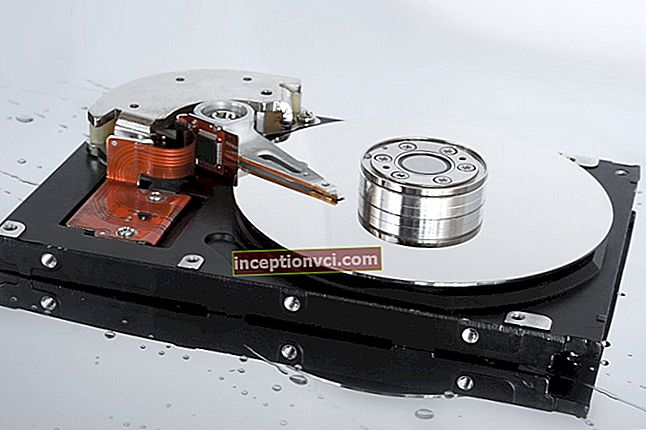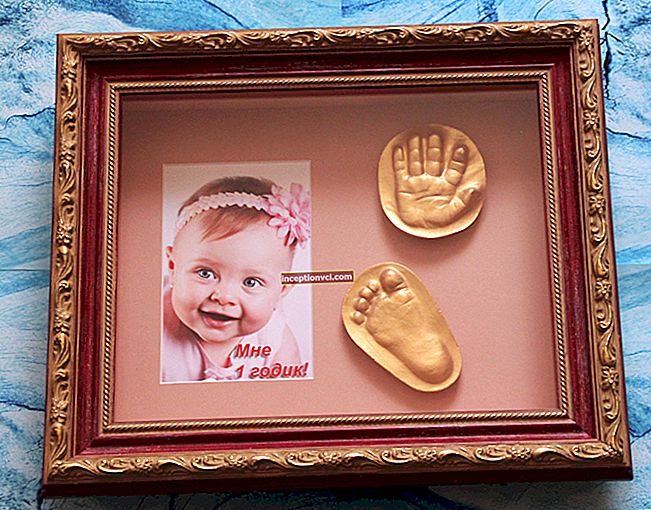NFC is a module in a smartphone that stands for Near Field Communication. NFC works (what is it?) Exclusively at short distances - up to 10 cm. And this is its main difference from the usual Bluetooth and Wi-Fi. The limitation is related to security. For interaction, the devices must be close to each other.

How to use NFC
Smart gadgets interact with each other using NFC. It is worth bringing the smartphone to the tag and it will execute one or several commands. Change profiles, turn off sound and GPS - no need to go into the settings every time.
With the control of household appliances also: select the desired modes in the application, bring your smartphone to the sensor of a microwave oven, washing machine, etc., and everything starts. The plus is that you can use more programs and modes than are stored in the device's memory.
Some NFC gadgets work passively without a power source. Energy is transmitted using the principle of electromagnetic induction - just like in wireless chargers.
How to find out if the phone has NFC
Look for the NFC icon on the Android Quick Bar. Some manufacturers mark their device batteries with a stylized "N".
You can find out if the phone supports contactless communication in three clicks:
- Go to "Main menu" → "Settings" → "Connected devices" → NFC.
How to use NFC to transfer data
Android smartphones support NFC from OS 4. This technology is called Android Beam. Its capabilities include quick exchange of links, contacts and applications.

How near proximity communication works.
- Two devices with screens on are pressed against each other.
- On the transmitting smartphone, activate the desired content: launch the application, open the link, start the music or video.
- After the connection is established, the data is duplicated on the second device. In this case, file transfer does not occur. Instead of downloading an application, for example, its page will open on Google Play.
How to pay with your phone NFC
NFC in the phone for payment instead of a credit card is practical. Bankers say: paying via NFC is not only convenient, but also fast. Payment takes place in 0.1 seconds.

Here's how to activate contactless payments on Android smartphones.
- Download Google Pay from the market.
- Accept the privacy policy and add your first card.
- Enter your bank card details into your phone. → Enter the expiration date and the secret code. Sometimes an SMS confirmation or a call to the bank's hotline is required.
- Set up a screen lock if you haven't already.
When you set up Google Play with a bank, unlock your device and bring it to a terminal that supports contactless payments. That's all!
The card number is not transferred anywhere; instead, the virtual account number is used.
Note: "Which phones support 4G: the hot five inexpensive"
Watch the video what NFC is and how to set it up